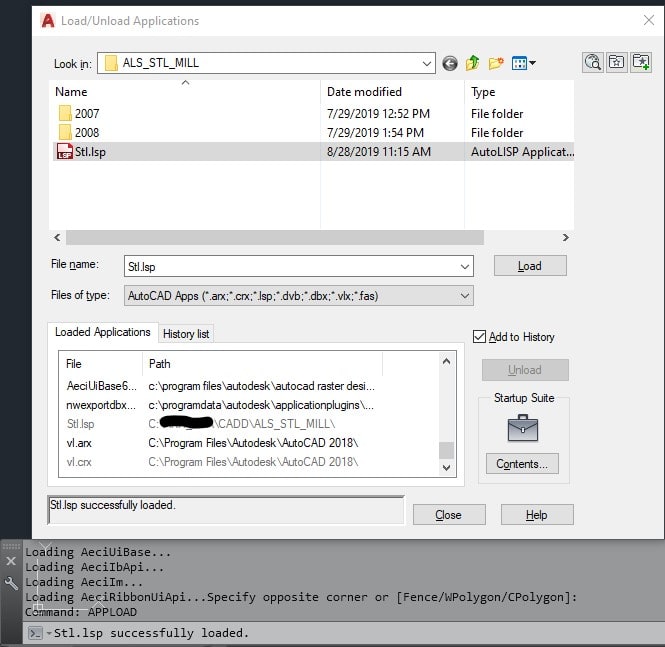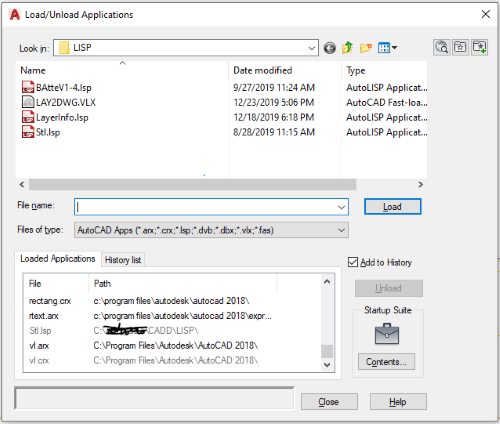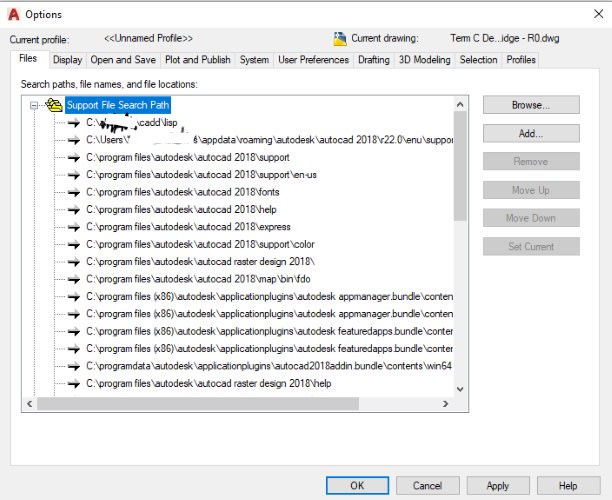In previous jobs, where I was using AutoCAD regularly, I got to like "Al's Steel Mill" lisp plugin for drawing steel sections. I got away from AutoCAD for a few years, but am getting back into it. So on my new computer, I loaded a copy of the lisp and supporting files. It worked fine for about a week.
[URL unfurl="true"]https://forums.autodesk.com/t5/autocad-forum/al-s-steel-mill-updated-dim-files/m-p/1919004[/url]
[URL unfurl="true"]http://cad-corner.com/Lisp%20Routines/[/url]
This week, I tried loading it and AutoCAD says it was loaded successfully, but I can't autually run it. Any ideas what might be causing this?
Thanks!
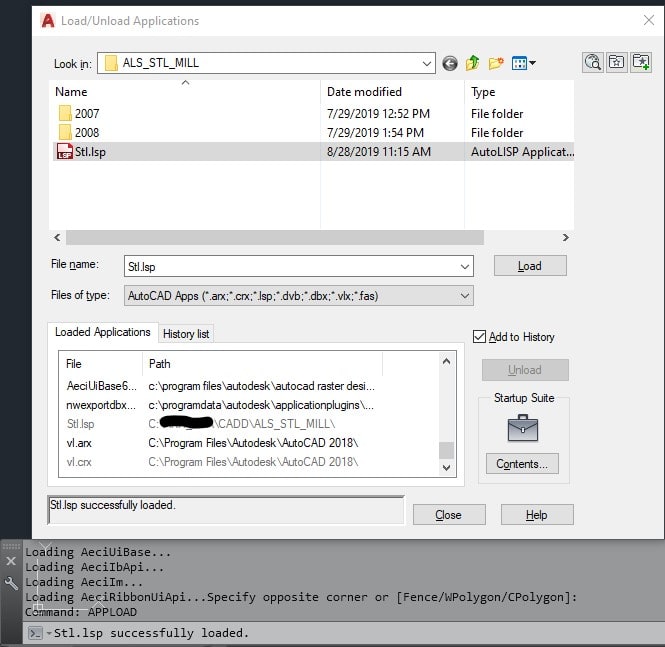

[URL unfurl="true"]https://forums.autodesk.com/t5/autocad-forum/al-s-steel-mill-updated-dim-files/m-p/1919004[/url]
[URL unfurl="true"]http://cad-corner.com/Lisp%20Routines/[/url]
This week, I tried loading it and AutoCAD says it was loaded successfully, but I can't autually run it. Any ideas what might be causing this?
Thanks!