Hello,
is there a way to list my properties in drawing when pointed to a product?
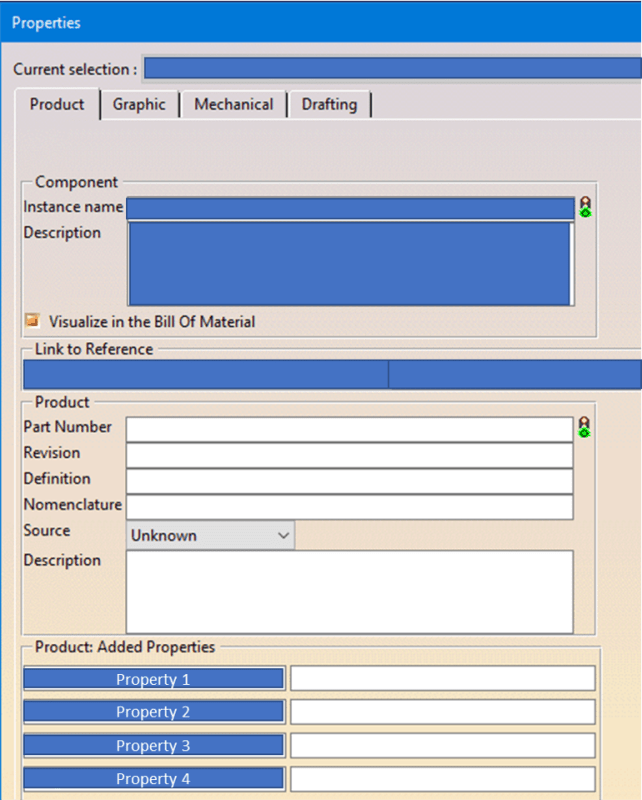
Simply I want a text field like this:
Property 1: "Property 1 text" (link on property 1 as in picture)
Property 2: "Property 2 text" ......
etc...
I found that I should address it like this:
Call oDrawingTable.SetCellString(n, 3, ProductList .Product.UserRefProperties.Item.("Property 1"))
.Product.UserRefProperties.Item.("Property 1"))
but I am keep getting nothing filled in the table. (Even when text box is not empty)
Can someone help me please?
is there a way to list my properties in drawing when pointed to a product?
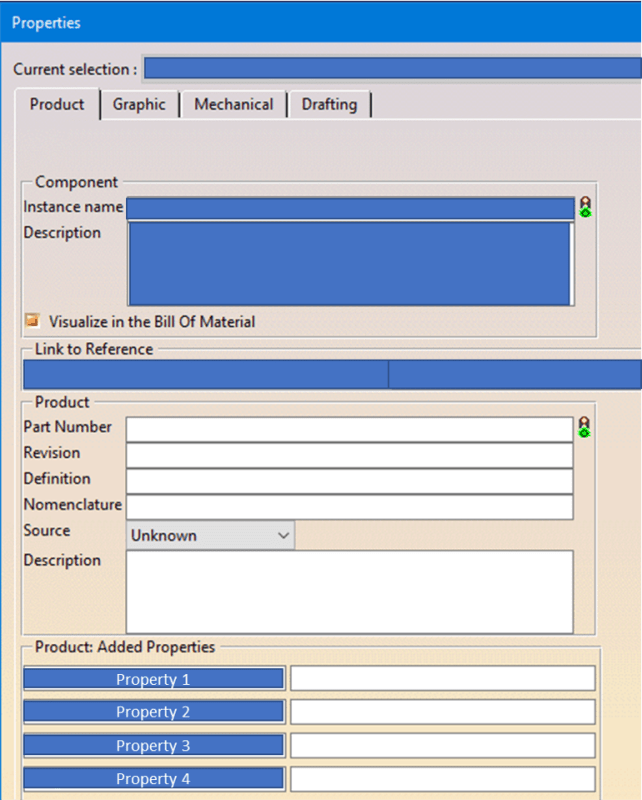
Simply I want a text field like this:
Property 1: "Property 1 text" (link on property 1 as in picture)
Property 2: "Property 2 text" ......
etc...
I found that I should address it like this:
Call oDrawingTable.SetCellString(n, 3, ProductList
but I am keep getting nothing filled in the table. (Even when text box is not empty)
Can someone help me please?
