Hi All,
When importing a reusable machinery library part into an assembly I get the following errers (see attachements)
I've changed something in the customer properties but don't know how the setting where before my change.
Suggestions are welcome.
I'm running NX12.0.1 native on W10
Lars
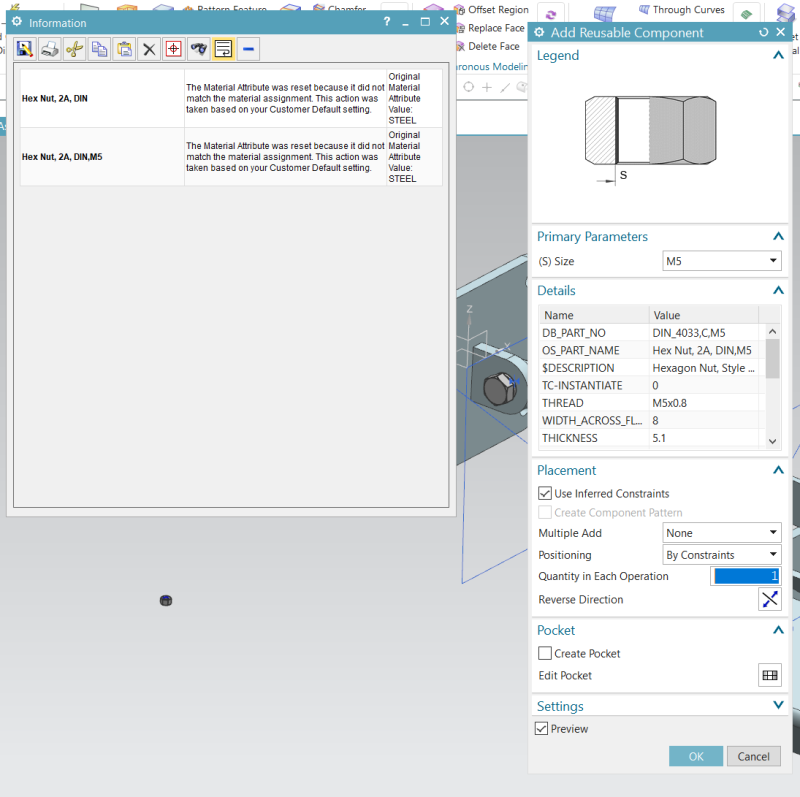

Lars
NX12.0.1.7 native
Solid Edge ST10
Inventor
When importing a reusable machinery library part into an assembly I get the following errers (see attachements)
I've changed something in the customer properties but don't know how the setting where before my change.
Suggestions are welcome.
I'm running NX12.0.1 native on W10
Lars
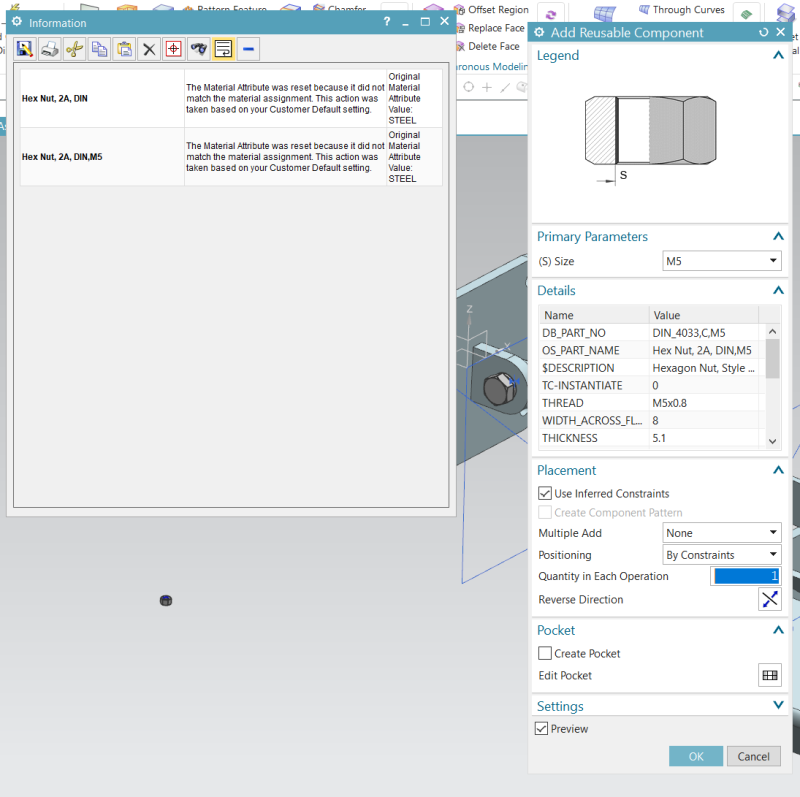

Lars
NX12.0.1.7 native
Solid Edge ST10
Inventor

