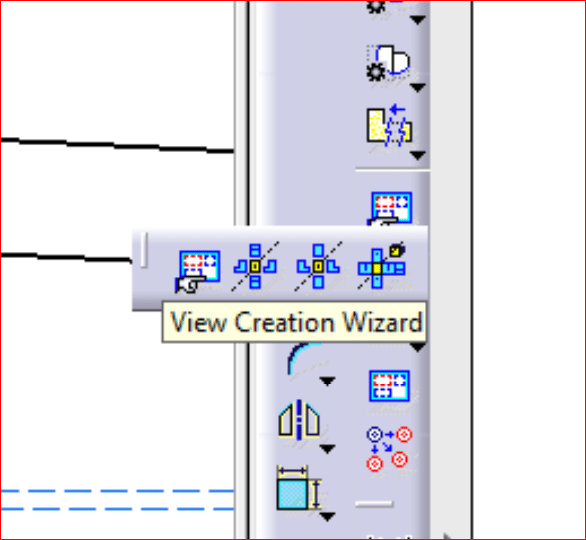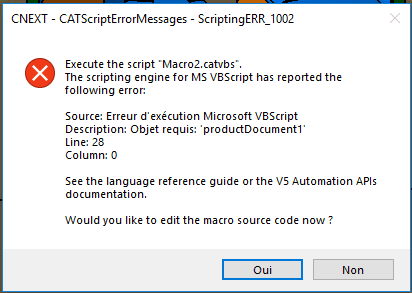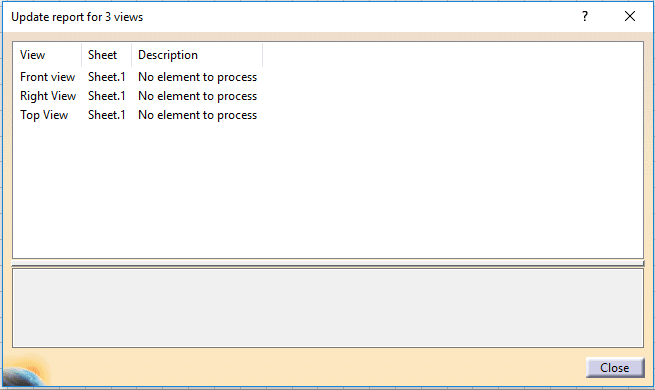-
1
- #1
hajar1
Industrial
- Jun 25, 2019
- 7
hi
I nees help
i try to make a macro that consists of making a drafting with views (front view, left view and a cut) and associate each catpart a special color
any suggestion?
thank you in advance
I nees help
i try to make a macro that consists of making a drafting with views (front view, left view and a cut) and associate each catpart a special color
any suggestion?
thank you in advance