CAD_ROB
Aerospace
- Feb 3, 2022
- 13
Hi any help would be great, im trying to generate a mid point on lots of curves/lines in a geometrical set. I want my macro to search inside the geometrical set named "Geom" and loop through generating a mid point on all the curves and lines in that set.
here's my first attempt and it keeps falling over at this stage: "Set hybridBody1 = hybridShapeCircleExplicit1.Item2(1).Value"
Sub CATMain()
Dim partDocument1 As PartDocument
Set partDocument1 = CATIA.ActiveDocument
Dim part1 As Part
Set part1 = partDocument1.Part
Dim hybridBodies1 As HybridBodies
Set hybridBodies1 = part1.HybridBodies
Dim hybridBody2 As HybridBody
Set hybridBody2 = hybridBodies1.Add()
hybridBody2.Name = "Inspection Points"
Dim hybridShapeBoundary1 As HybridShapeBoundary
Dim InputObjectType(0)
Dim SearchSelection As Selection
Dim reference As reference
Dim hybridShapeFactory1 As HybridShapeFactory
Set hybridShapeFactory1 = part1.HybridShapeFactory
Dim s As Integer
Dim BoundarySelection1 As Selection
Set BoundarySelection1 = partDocument1.Selection
BoundarySelection1.Search "Name=Geom"
Set hybridBody1 = hybridShapeCircleExplicit1.Item2(1).Value
BoundarySelection1.Search "CATGmoSearch.hybridShapeCircleExplicit1,sel"
For s = 1 To BoundarySelection1.Count
Dim BoundarySelection2 As Selection
Set BoundarySelection2 = partDocument1.Selection
BoundarySelection2.Search "Name=Geom"
Set hybridBody1 = hybridShapeCircleExplicit1.Item2(1).Value
BoundarySelection2.Search "CATGmoSearch.hybridShapeCircleExplicit1,sel"
Dim reference1 As Reference
Set reference1 = part1.CreateReferenceFromObject(hybridShapeCircleExplicit1.Item2(s).Value)
Dim hybridShapePointOnCurve1 As HybridShapePointOnCurve
Set hybridShapePointOnCurve1 = hybridShapeFactory1.AddNewPointOnCurveFromPercent(reference1, 0.500000, False)
hybridBody1.AppendHybridShape hybridShapePointOnCurve1
part1.InWorkObject = hybridShapePointOnCurve1
part1.Update
Next
End Sub
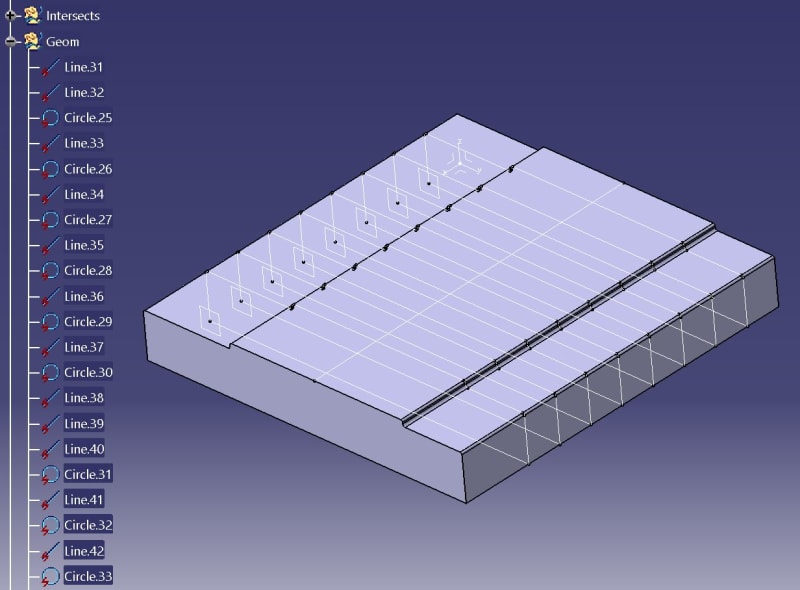
here's my first attempt and it keeps falling over at this stage: "Set hybridBody1 = hybridShapeCircleExplicit1.Item2(1).Value"
Code:
Dim partDocument1 As PartDocument
Set partDocument1 = CATIA.ActiveDocument
Dim part1 As Part
Set part1 = partDocument1.Part
Dim hybridBodies1 As HybridBodies
Set hybridBodies1 = part1.HybridBodies
Dim hybridBody2 As HybridBody
Set hybridBody2 = hybridBodies1.Add()
hybridBody2.Name = "Inspection Points"
Dim hybridShapeBoundary1 As HybridShapeBoundary
Dim InputObjectType(0)
Dim SearchSelection As Selection
Dim reference As reference
Dim hybridShapeFactory1 As HybridShapeFactory
Set hybridShapeFactory1 = part1.HybridShapeFactory
Dim s As Integer
Dim BoundarySelection1 As Selection
Set BoundarySelection1 = partDocument1.Selection
BoundarySelection1.Search "Name=Geom"
Set hybridBody1 = hybridShapeCircleExplicit1.Item2(1).Value
BoundarySelection1.Search "CATGmoSearch.hybridShapeCircleExplicit1,sel"
For s = 1 To BoundarySelection1.Count
Dim BoundarySelection2 As Selection
Set BoundarySelection2 = partDocument1.Selection
BoundarySelection2.Search "Name=Geom"
Set hybridBody1 = hybridShapeCircleExplicit1.Item2(1).Value
BoundarySelection2.Search "CATGmoSearch.hybridShapeCircleExplicit1,sel"
Dim reference1 As Reference
Set reference1 = part1.CreateReferenceFromObject(hybridShapeCircleExplicit1.Item2(s).Value)
Dim hybridShapePointOnCurve1 As HybridShapePointOnCurve
Set hybridShapePointOnCurve1 = hybridShapeFactory1.AddNewPointOnCurveFromPercent(reference1, 0.500000, False)
hybridBody1.AppendHybridShape hybridShapePointOnCurve1
part1.InWorkObject = hybridShapePointOnCurve1
part1.Update
Next
End Sub
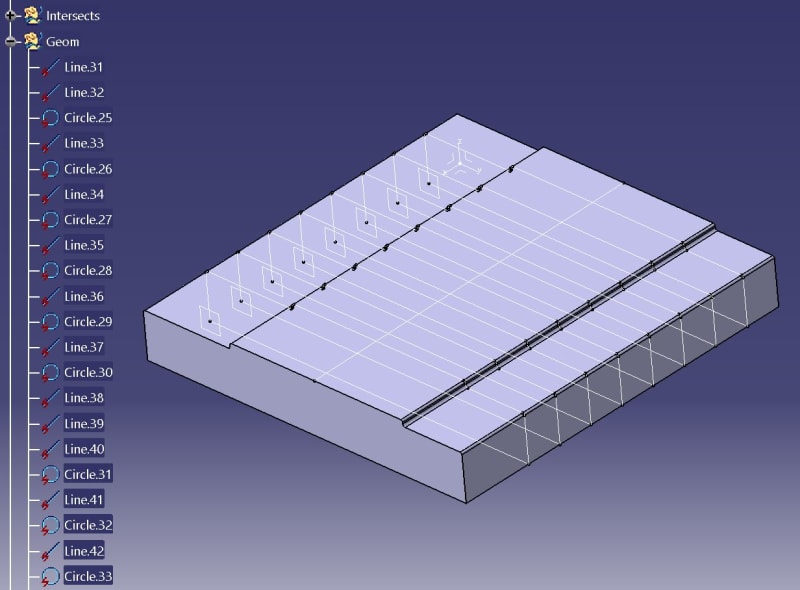

![[bigsmile] [bigsmile] [bigsmile]](/data/assets/smilies/bigsmile.gif)