AlexMorasan
Automotive
Hello everyone
I have created a macro that paint our assembly in an specific way ( see image attached)
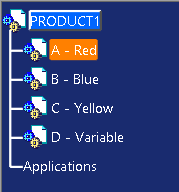
The structure of the assembly is usually composed of four subassemblies (let say their names are A to D), product A is painted in red, B with blue and C with yellow.
However in product D we usually have different components that have to be painted individually depending of its type of component.
My problem is that if product D has a color assigned to it before I run my macro then the macro won't work because product D is the father and all the components inside of it will have the same color.
Is there a way to remove the color of product D with my macro ? For example change its color to "automoatic" or "No color" ?
I can post the code if needed.
Thanks in advance for you help
Alex
I have created a macro that paint our assembly in an specific way ( see image attached)
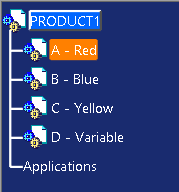
The structure of the assembly is usually composed of four subassemblies (let say their names are A to D), product A is painted in red, B with blue and C with yellow.
However in product D we usually have different components that have to be painted individually depending of its type of component.
My problem is that if product D has a color assigned to it before I run my macro then the macro won't work because product D is the father and all the components inside of it will have the same color.
Is there a way to remove the color of product D with my macro ? For example change its color to "automoatic" or "No color" ?
I can post the code if needed.
Thanks in advance for you help
Alex

![[dazed] [dazed] [dazed]](/data/assets/smilies/dazed.gif)