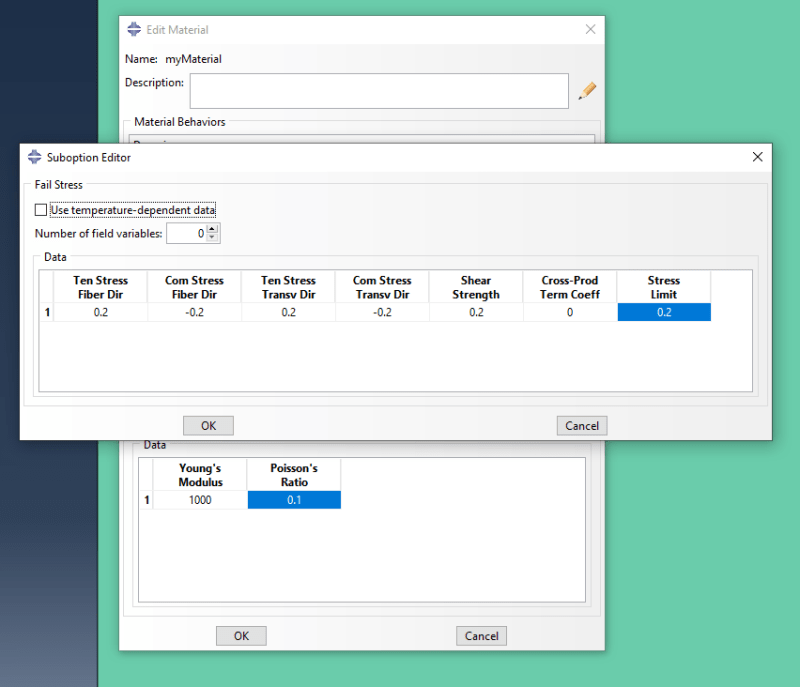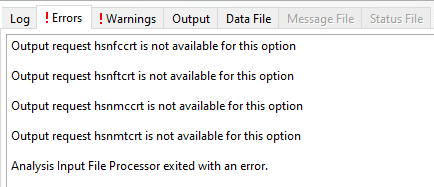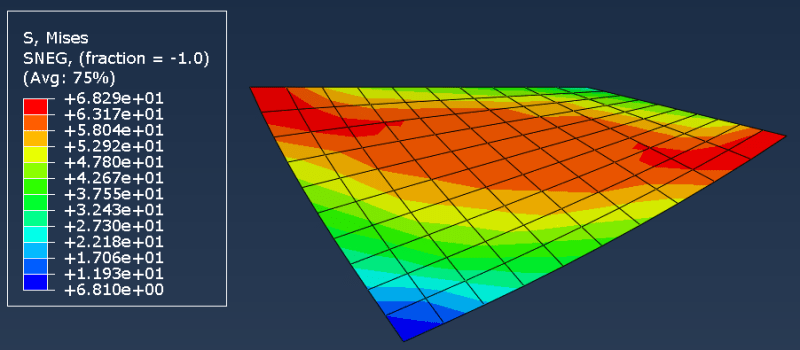
Hi,
I'm trying to implement material failure in its simplest form, as it is available in Abaqus/CAE at the elasticity table (fail stress). Even when I put small values (e.g. 0.2), the analysis shows my slab reaching a stress of 68 without failing. Where am I wrong? How can I correctly implement shear failure stress in slabs? I have tried the Hashin model for orthotropic slabs (closer to my actual material - wood), but still no failure.
I have to use the explicit solver for other reasons.
Thanks in advance,
Konstantinos