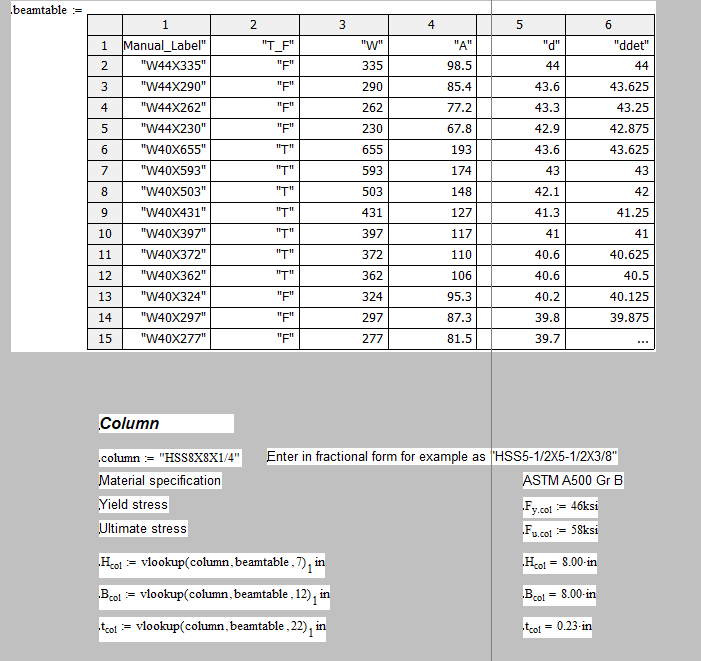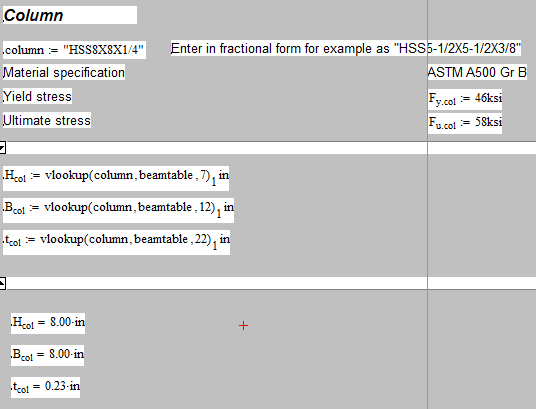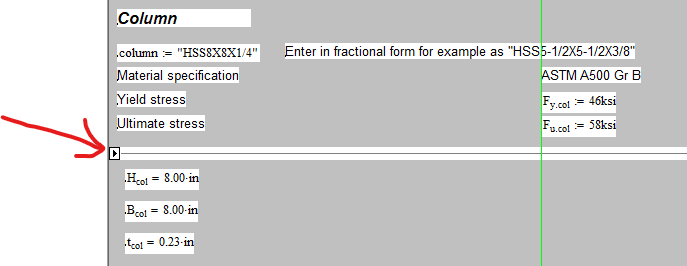zach.farley
Structural
Hi all, I'm a total newbie to MathCAD 15 but I am wondering if anyone could provide some guidance on how to insert an Excel file into MathCAD that would then allow me to define a certain cell in that file and have MathCAD return values from other cells. Basically what I am trying to do is link an excel file that I have that lists tons of different steel shapes and their properties. I want to be able to define a member (like W44X335) and have MathCAD return the properties of that member (such as A, d, or Sx). I have tried to import it as a component but honestly I do not understand the input/output parts, which is probably why I cannot get it to work. I have tried to do more research so as to better understand the input/output functions but none of it seems to be dumbed down enough for me lol. I have attached the Excel file that I am trying to link. Thanks for your assistance.