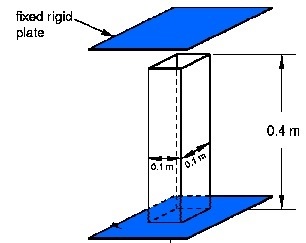ShadowWarrior
Civil/Environmental
Hi all, I am seeing these warning messages on job monitor. Can anybody explain why these warnings are showing?
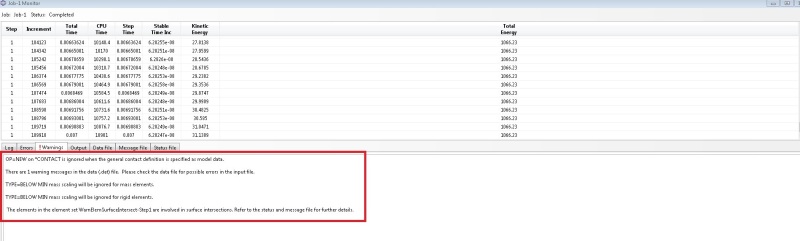
Basically, there are 3 warnings -
1. OP=NEW on *CONTACT is ignored when the general contact definition is specified as model data.
Background- The model has both general contact and self contact defined.
2. There are 1 warning messages in the data (.dat) file. Please check the data file for possible errors in the input file.
TYPE=BELOW MIN mass scaling will be ignored for mass elements.
TYPE=BELOW MIN mass scaling will be ignored for rigid elements.
Background- The model has rigid plate dropping on a deformable body. I have used variable mass scaling with below min option (specified target stable time increment).
3. The elements in the element set WarnElemSurfaceIntersect-Step1 are involved in surface intersections. Refer to the status and message file for further details.
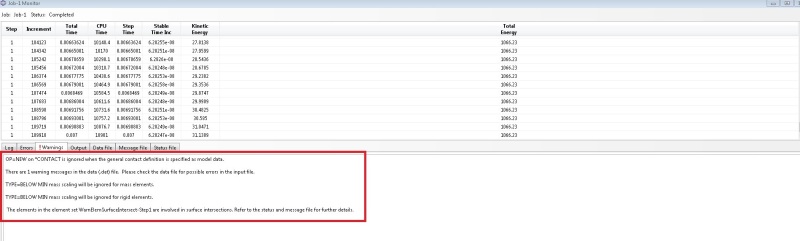
Basically, there are 3 warnings -
1. OP=NEW on *CONTACT is ignored when the general contact definition is specified as model data.
Background- The model has both general contact and self contact defined.
2. There are 1 warning messages in the data (.dat) file. Please check the data file for possible errors in the input file.
TYPE=BELOW MIN mass scaling will be ignored for mass elements.
TYPE=BELOW MIN mass scaling will be ignored for rigid elements.
Background- The model has rigid plate dropping on a deformable body. I have used variable mass scaling with below min option (specified target stable time increment).
3. The elements in the element set WarnElemSurfaceIntersect-Step1 are involved in surface intersections. Refer to the status and message file for further details.