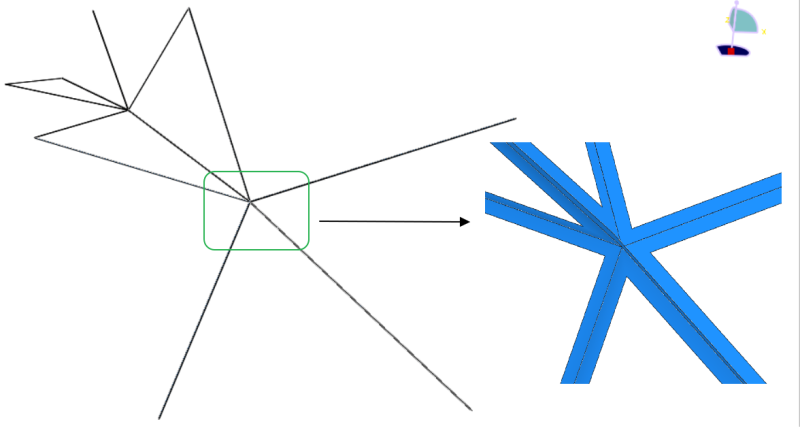Mechanicslearner
Structural
- Jan 15, 2016
- 87
Hello,
I am trying merge two surface parts but for some reason its not merging. Am very sure there is no gap between them. When ever I try it says merge operation is unsuccessful , I like to merge it so I can form the mesh because merge mesh did not work either. Can anyone help
I am trying merge two surface parts but for some reason its not merging. Am very sure there is no gap between them. When ever I try it says merge operation is unsuccessful , I like to merge it so I can form the mesh because merge mesh did not work either. Can anyone help