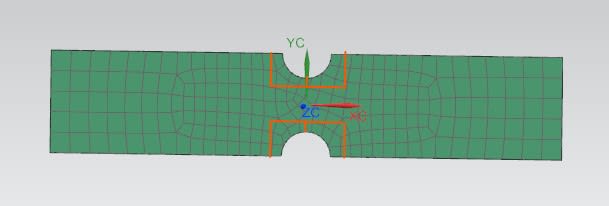Lumbisno
Aerospace
- Dec 1, 2021
- 13
Hello everyone, I'm learning 2D meshing for an assignment in which I have to determine de stress concentration coefficient of a part. For this I want to make a mesh that is as tidy as possible, but I'm having trouble finding how to mesh the hole so that the mesh makes a concentric pattern around it.
Any help would be appreciated, thanks!
Any help would be appreciated, thanks!