nelsonka11
Bioengineer
Hi,
I'm new to Abaqus so sorry if my problem is trivial. I need to perform analysis of vascular stent deployed into artery (reconstructed based on actual patient imaging data. My original plan was to extract artery centerline, align model of stent to such centerline to be able to initially place it inside artery and then import both stent and artery into Abaqus to simulate opening of a stent. Operations on stent model to align it with centerline of artery were performed on STL model. Therefore, I had to convert it to STEP using FreeCAD. However, after importing to Abaqus I'm having problems with meshing. When I attempt to create hexahedral mesh, error appears that such mesh cannot be created automatically. For tetrahedral mesh, I'm getting notifications that some parts are of unusable quality, regardless of chosen mesh size. Therefore, I suspect that my solid created from STL file (attached to this post) has poor quality. So I'd like to ask how should I proceed with it - are there any ways to make it more suitable for meshing? Thank you for any help
I'm new to Abaqus so sorry if my problem is trivial. I need to perform analysis of vascular stent deployed into artery (reconstructed based on actual patient imaging data. My original plan was to extract artery centerline, align model of stent to such centerline to be able to initially place it inside artery and then import both stent and artery into Abaqus to simulate opening of a stent. Operations on stent model to align it with centerline of artery were performed on STL model. Therefore, I had to convert it to STEP using FreeCAD. However, after importing to Abaqus I'm having problems with meshing. When I attempt to create hexahedral mesh, error appears that such mesh cannot be created automatically. For tetrahedral mesh, I'm getting notifications that some parts are of unusable quality, regardless of chosen mesh size. Therefore, I suspect that my solid created from STL file (attached to this post) has poor quality. So I'd like to ask how should I proceed with it - are there any ways to make it more suitable for meshing? Thank you for any help

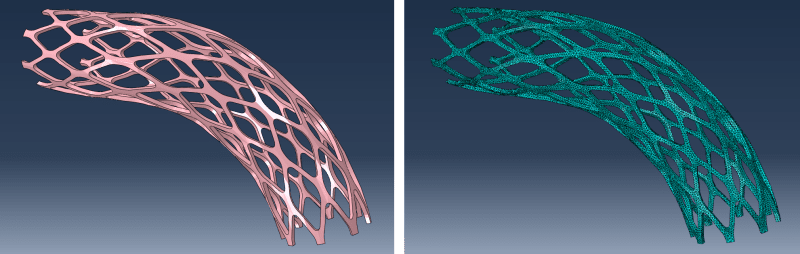
![[wink] [wink] [wink]](/data/assets/smilies/wink.gif) Sometimes, yes. But most of the time (now), I yield (to dynamic).
Sometimes, yes. But most of the time (now), I yield (to dynamic).