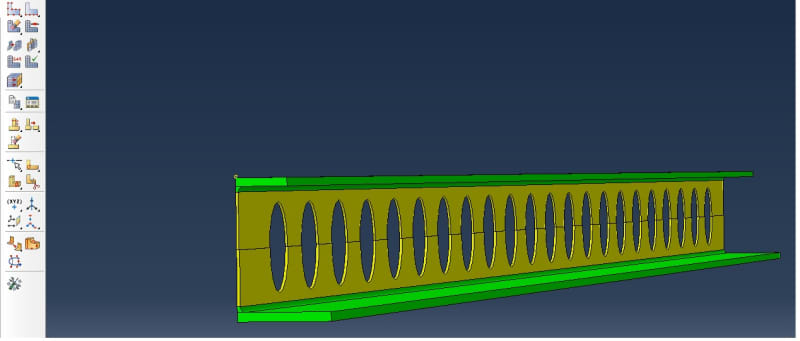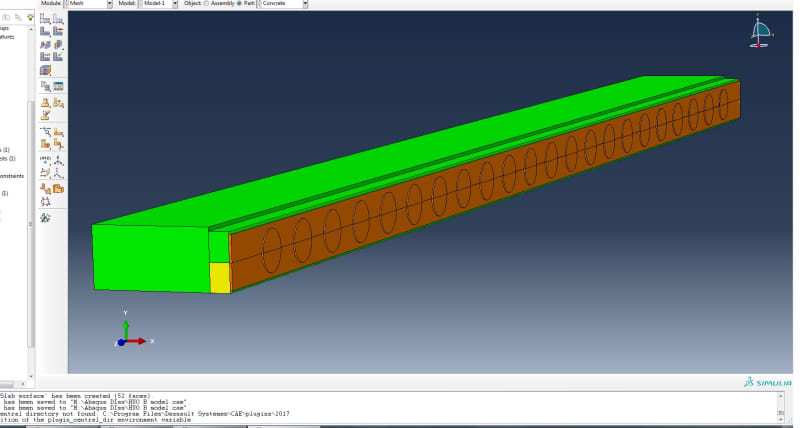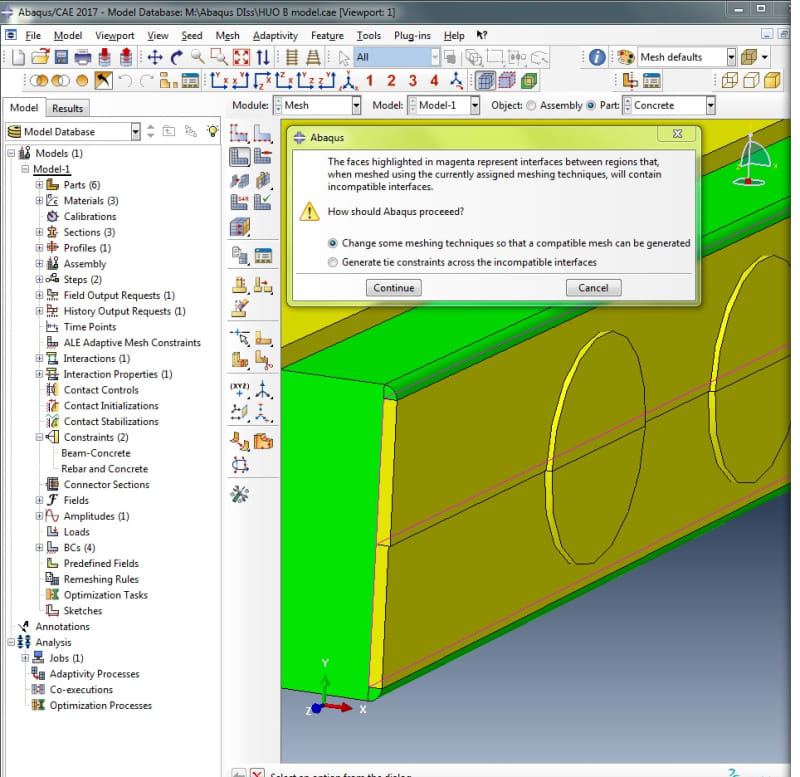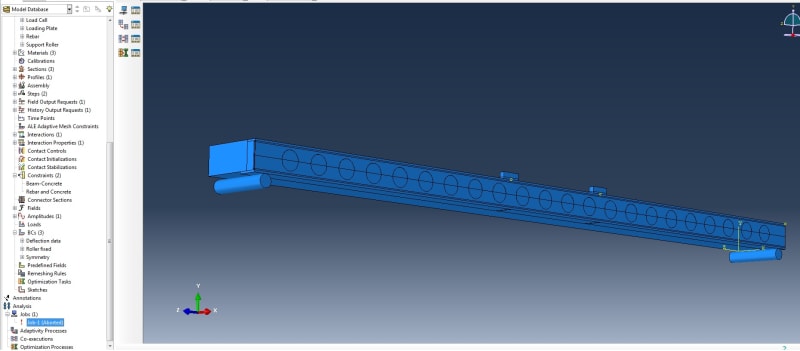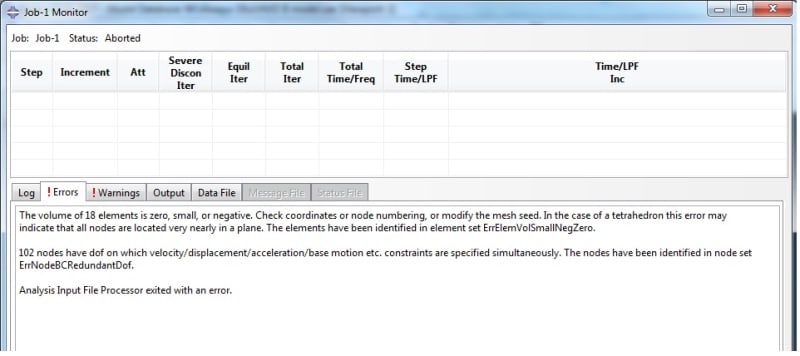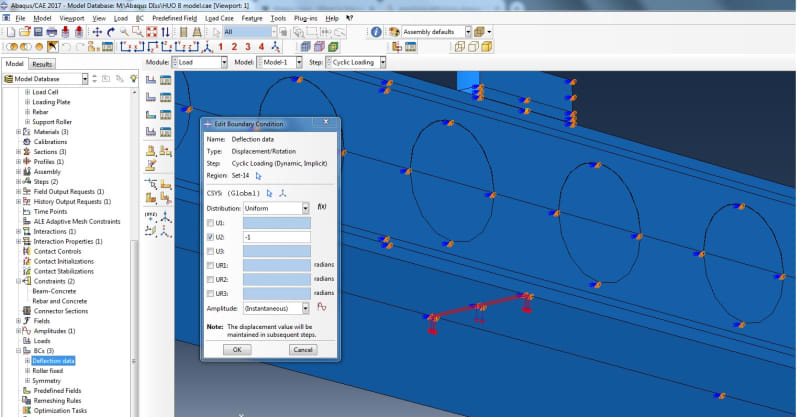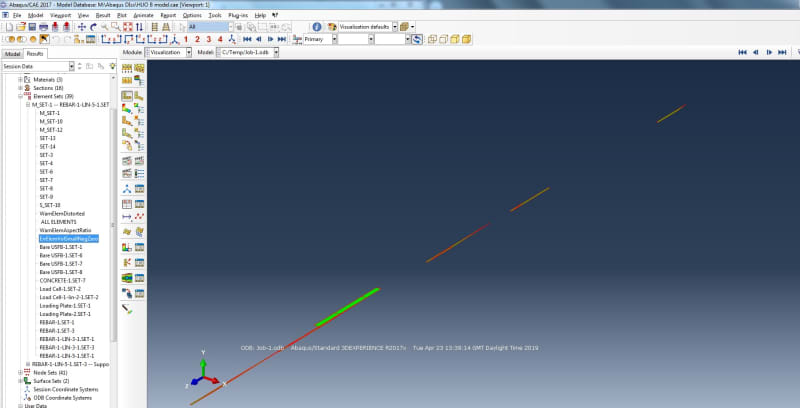OJM
Civil/Environmental
- Dec 15, 2016
- 33
Hi all,
Currently trying to mesh my A-symmetric beam properly using C3D8R elements, I know that i'm supposed to add partitions to improve the mesh so I've partitioned the holes in the beam. Is this how it is supposed to look like? shouldn't all of the beam be either pink or green?
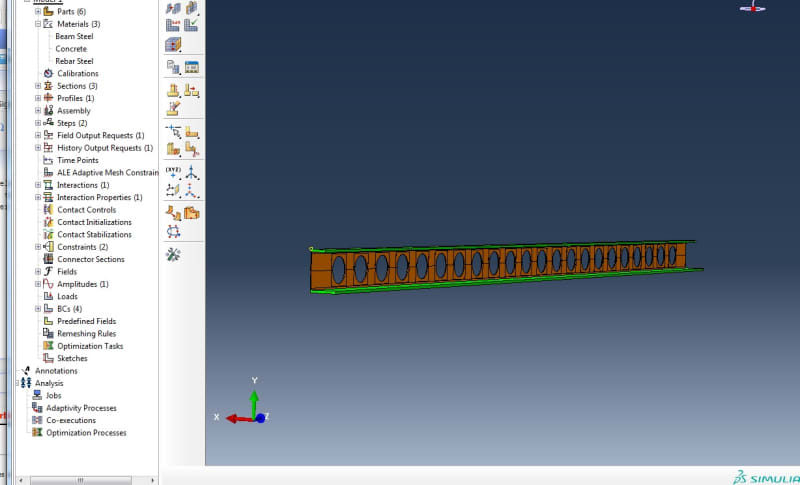
Thanks
Currently trying to mesh my A-symmetric beam properly using C3D8R elements, I know that i'm supposed to add partitions to improve the mesh so I've partitioned the holes in the beam. Is this how it is supposed to look like? shouldn't all of the beam be either pink or green?
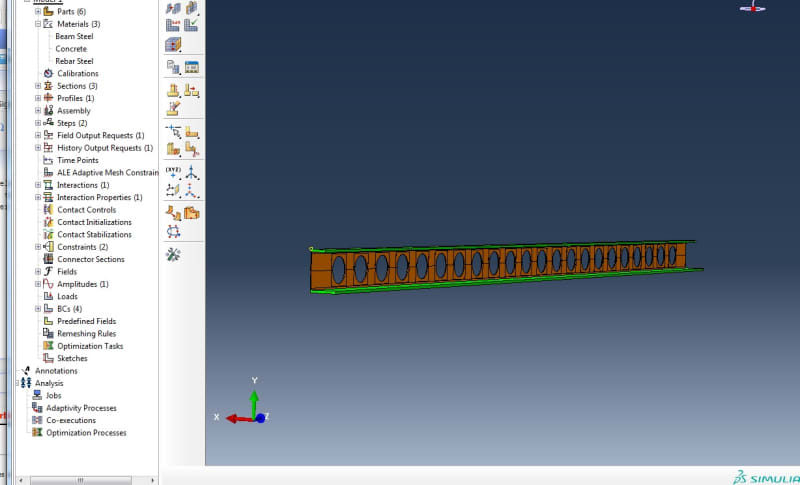
Thanks