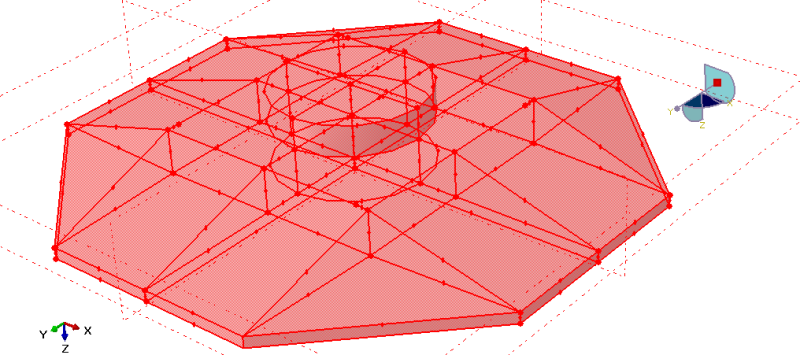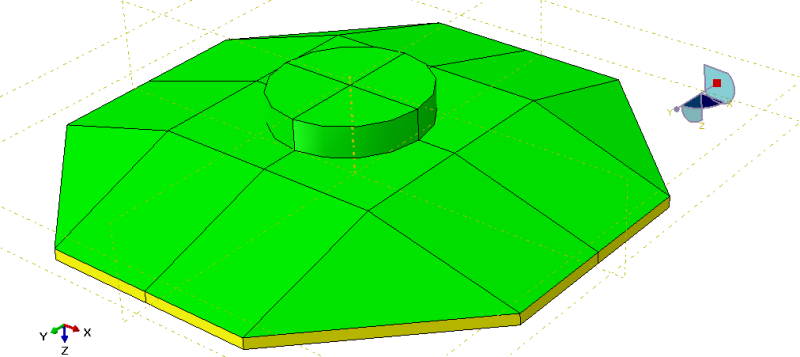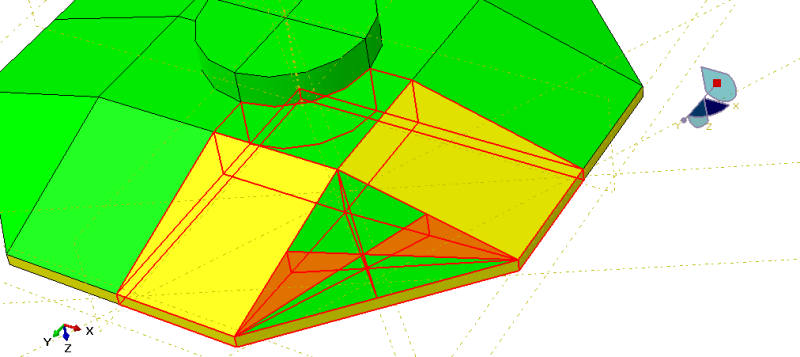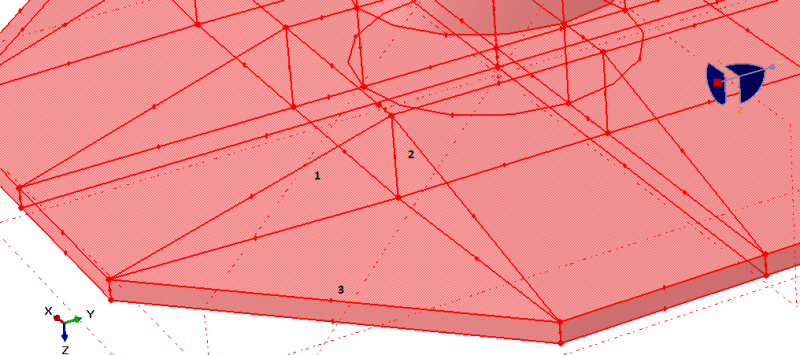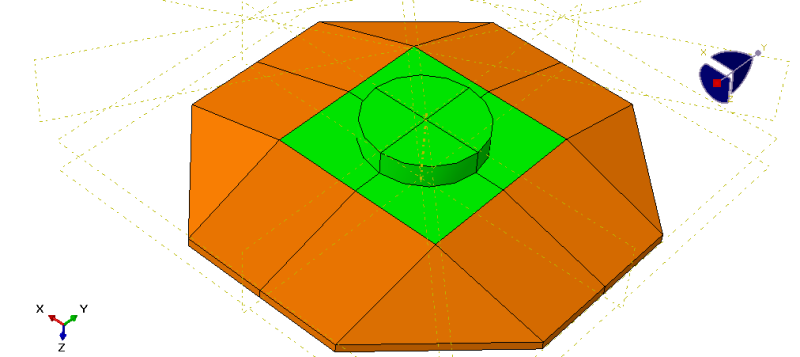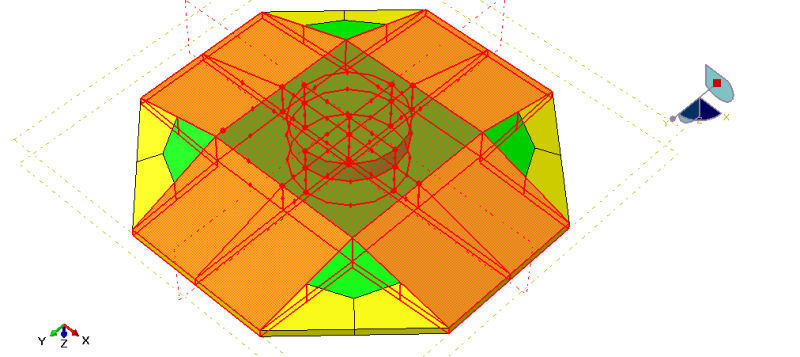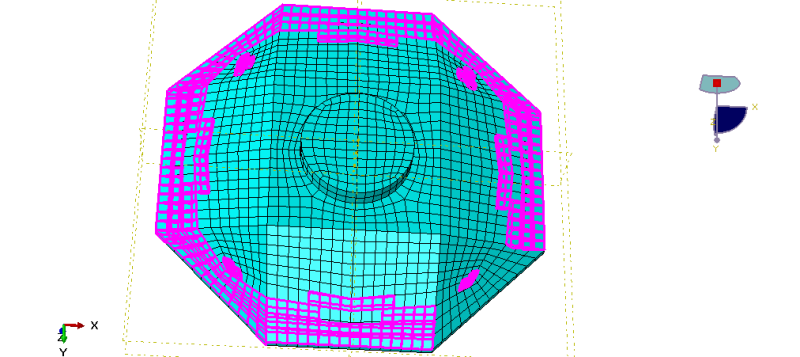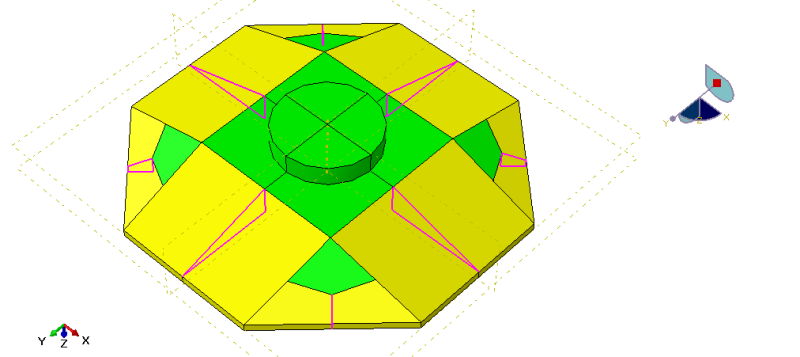UWOVenky
Geotechnical
- Apr 21, 2015
- 30
Hi,
I am modeling an octagonal foundation in Abaqus. The foundation is 3.1 m in height. By its geometry, foundation has got slopes with face angle less than 45 degrees. As a result, when I mesh my model, I get a warning which says that distorted elements have been detected. This is around 25% of total no of elements. How can I partition/seed, etc. to reduce the no of distorted elements? I cannot compromise on the geometry of foundation. Attached is the mesh photo and distorted elements are highlighted.
The four tetrahedron shapes at each of 4 corners are causing the problem. I tried bottom up meshing also but only in vain.
Please suggest. Thanks.
I am modeling an octagonal foundation in Abaqus. The foundation is 3.1 m in height. By its geometry, foundation has got slopes with face angle less than 45 degrees. As a result, when I mesh my model, I get a warning which says that distorted elements have been detected. This is around 25% of total no of elements. How can I partition/seed, etc. to reduce the no of distorted elements? I cannot compromise on the geometry of foundation. Attached is the mesh photo and distorted elements are highlighted.
The four tetrahedron shapes at each of 4 corners are causing the problem. I tried bottom up meshing also but only in vain.
Please suggest. Thanks.