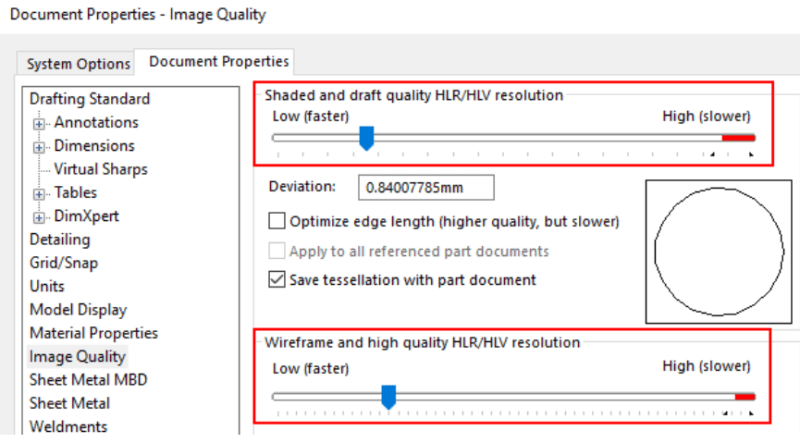aleseg
Mechanical
- Jul 30, 2020
- 37
Hi there
I'm actually migrating my big assembly at work from CATIA V5 R29 to SolidWorks 2021. I have some questions about solidworks:
I have a mobile workstation with an intel core i7 10750H, 32 GB or ram, SSD and an NVIDIA Quadro T2000 so the pc is definitly capable of running it.
1) The assembly is pretty big but while on CATIA V5 R29 moving the 3D isn't a problem at all (because it use GPU NVIDIA Quadro acceleration) on Solidworks it goes very slow, is there something I need to eneble to have GPU acceleration? I see in the task manager that it isn't using the GPU almost at all.
2) I have managed to import the assembly both by directly opening the .CATproduct file and also by importing the .stp file of the whole assembly. In both cases, solidoworks only saves the whole assembly file .SLDASM and not all the parts files even if I have selected this option:

3) The open assembly isn't editable at all in the various parts and subassemblies, I have looked on the internet and I have found that I would need to eneble FeatureWork package ( which I did) and then selec "recognize feature" option but I cannot find anywhere this command, why?
I hope that someone could help me.
Thanks.
I'm actually migrating my big assembly at work from CATIA V5 R29 to SolidWorks 2021. I have some questions about solidworks:
I have a mobile workstation with an intel core i7 10750H, 32 GB or ram, SSD and an NVIDIA Quadro T2000 so the pc is definitly capable of running it.
1) The assembly is pretty big but while on CATIA V5 R29 moving the 3D isn't a problem at all (because it use GPU NVIDIA Quadro acceleration) on Solidworks it goes very slow, is there something I need to eneble to have GPU acceleration? I see in the task manager that it isn't using the GPU almost at all.
2) I have managed to import the assembly both by directly opening the .CATproduct file and also by importing the .stp file of the whole assembly. In both cases, solidoworks only saves the whole assembly file .SLDASM and not all the parts files even if I have selected this option:

3) The open assembly isn't editable at all in the various parts and subassemblies, I have looked on the internet and I have found that I would need to eneble FeatureWork package ( which I did) and then selec "recognize feature" option but I cannot find anywhere this command, why?
I hope that someone could help me.
Thanks.

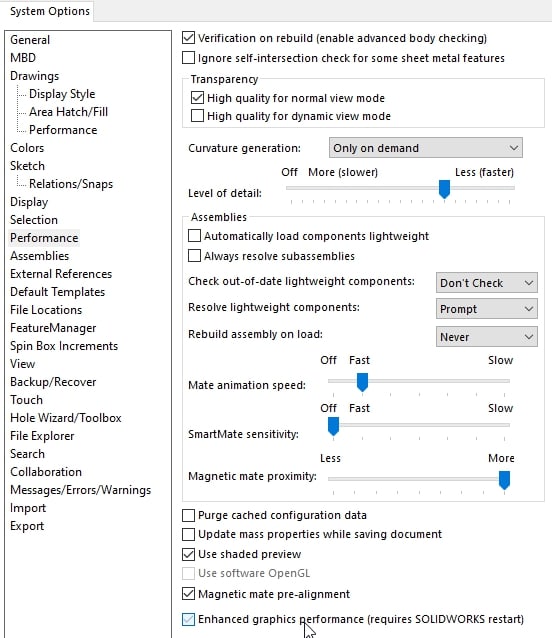
![[pc2] [pc2] [pc2]](/data/assets/smilies/pc2.gif)