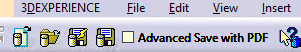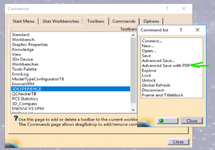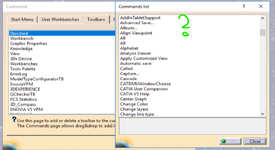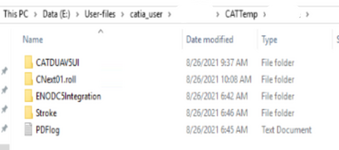spe88
Automotive
- Jul 17, 2016
- 17
Hello,
At my company we are using CATIA V5 R28 and 3DExperience r2019. The CATIA-3DEXperience connector was installed for everybody, but however some of them has an Advanced Save with PDF command and some does not. Everybody is using the same connector version: 6.421.28.0. I tried to look for that command among all command list, but it is not visible to be able to add. How does that happen?
Thank you
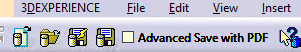
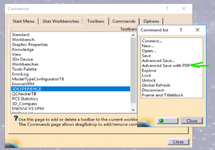
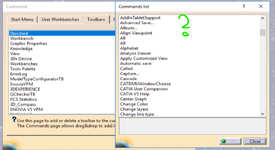
At my company we are using CATIA V5 R28 and 3DExperience r2019. The CATIA-3DEXperience connector was installed for everybody, but however some of them has an Advanced Save with PDF command and some does not. Everybody is using the same connector version: 6.421.28.0. I tried to look for that command among all command list, but it is not visible to be able to add. How does that happen?
Thank you