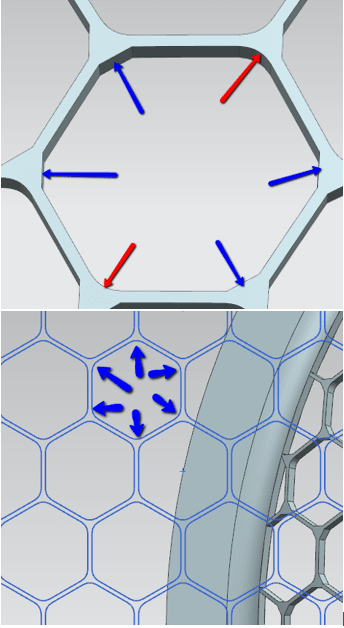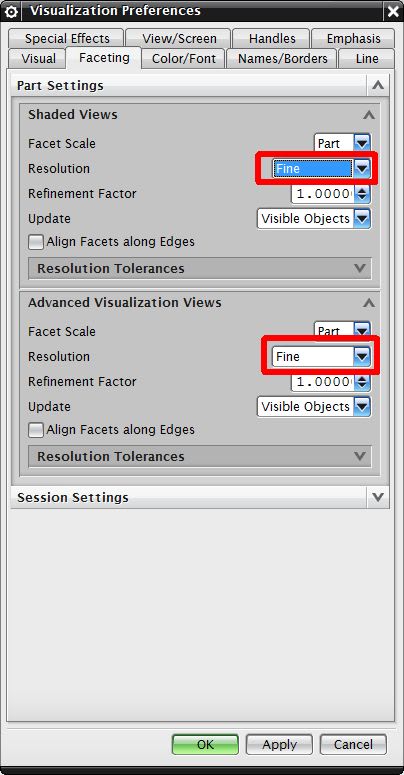in the attached image, all the faces that the blue arrows point to should actually look like the ones that the red arrows point to, in other words all tangential radii. This is a really small model, the rad is only 0.2 mm, the blends are created in a sketch and then wrapped on to the surface of the spherical face. What setting can can I edit to ensure that all the corners in the model are displayed as smooth blends rather than looking like chamfers?
Many thanks
Si.
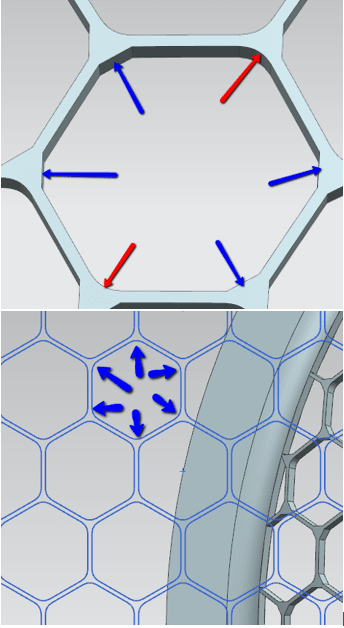
Many thanks
Si.