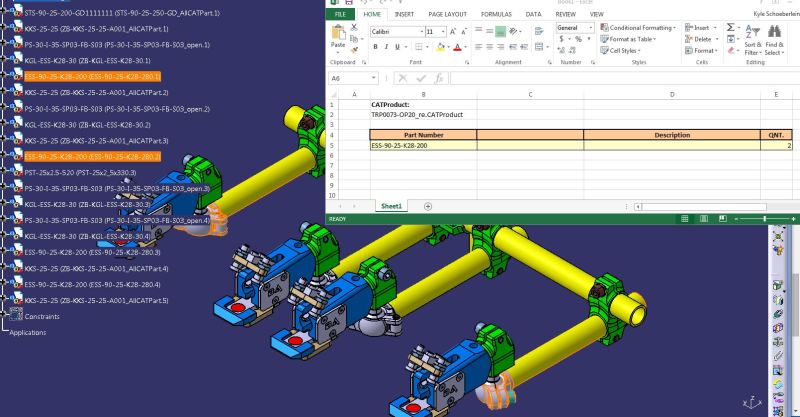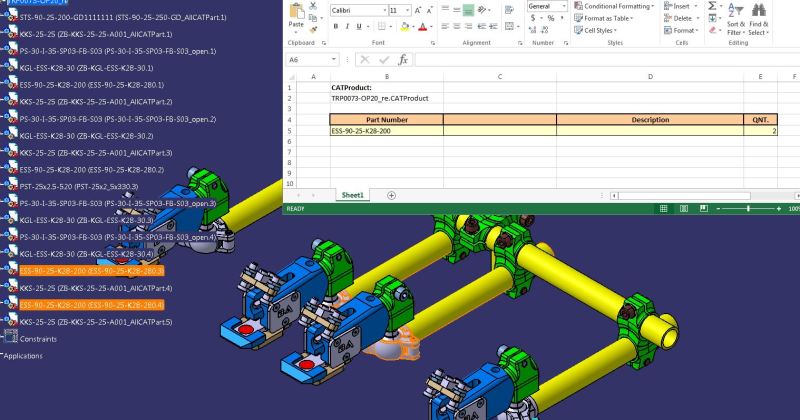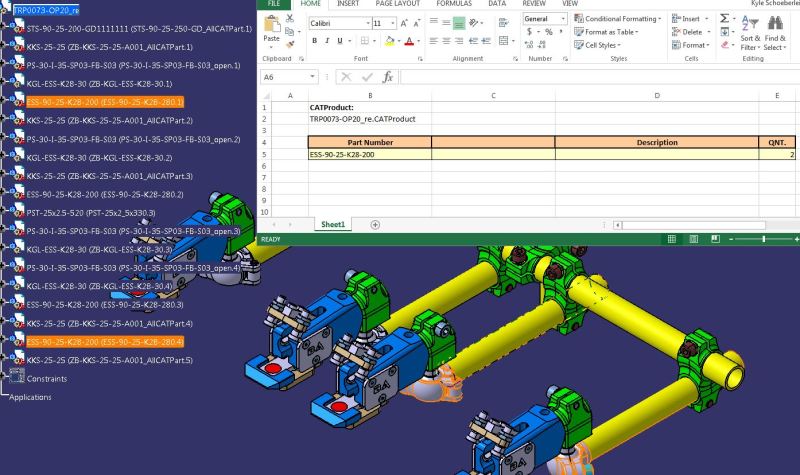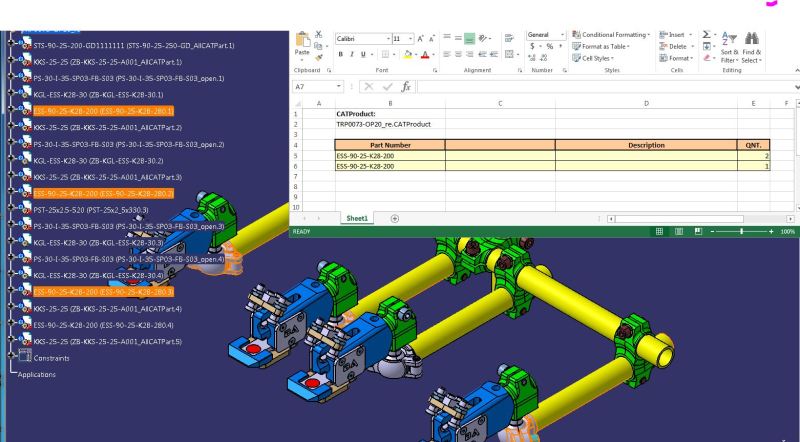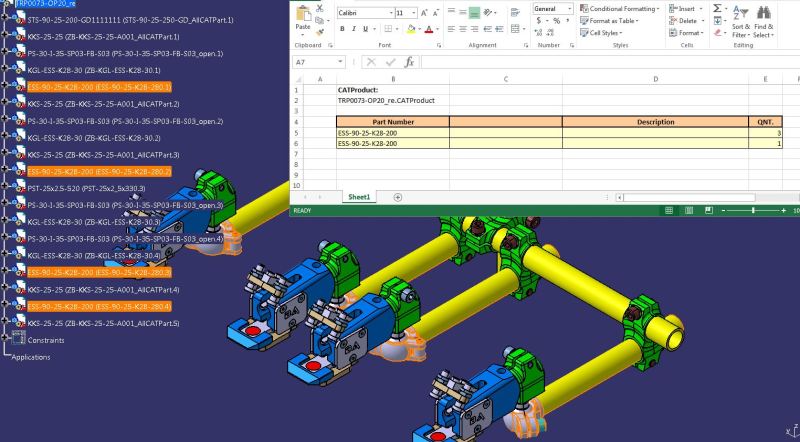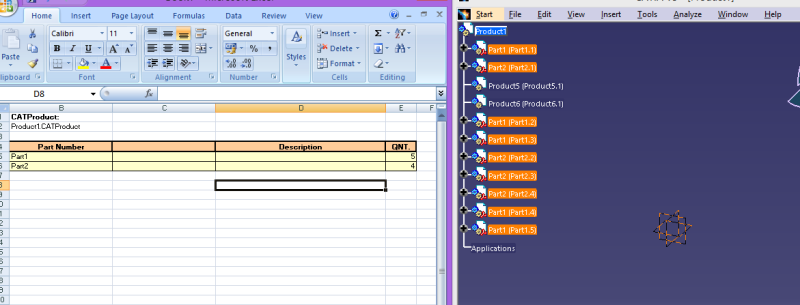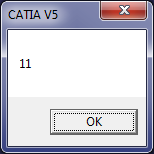TheKyle9
Mechanical
- Oct 1, 2015
- 14
Hello, I downloaded a bom macro and attempted to modify to to our needs- unfortunately I am stuck on one final thing...
this is what I am getting when I select the 4 parts and run macro-
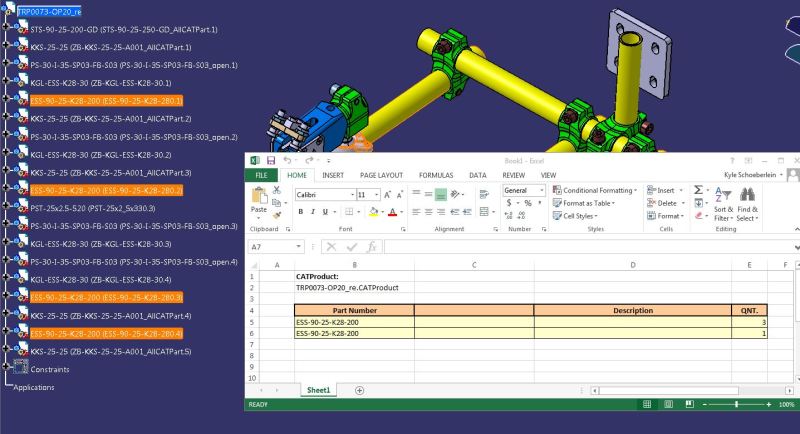
the macro appears to be counting the instance name (I think?) i would like it to tally only the part name.
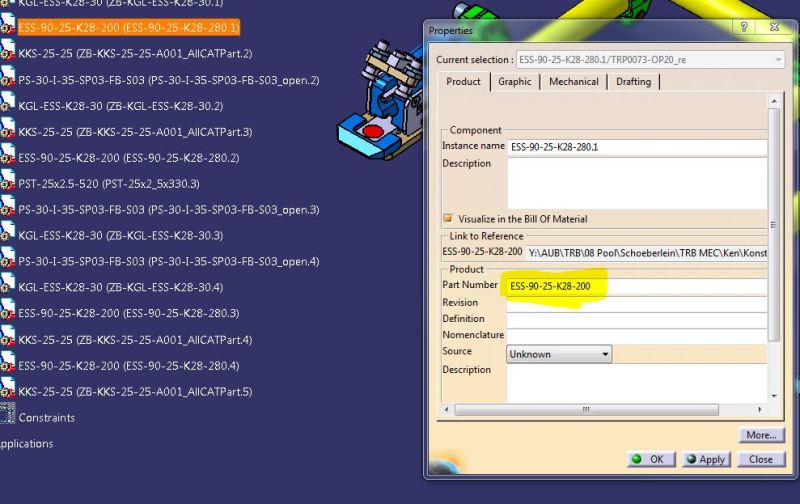
this is what I would like to have happen when I select the 4 parts-
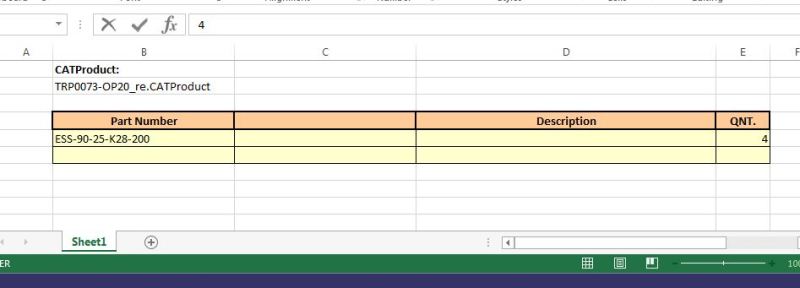
I really am a novice when it comes to coding, so any advise you can provide would be extremely helpful.
Finally, here is the code I am using...
Language="VBSCRIPT"
Sub CATMain()
' ******************************* test if product is open *****************************
If CATIA.Documents.Count = 0 Then
MsgBox "There is no CATIA Documents open. Open a Product file and run this script again.", ,msgboxtext
Exit Sub
End If
If InStr(CATIA.ActiveDocument.Name, ".CATProduct") < 1 Then
MsgBox "Active CATIA Document is not a Product. Open a Product file and run this script again.", ,msgboxtext
Exit Sub
End If
' ******************************* variables *******************************************
Set cad = CATIA.ActiveDocument
Set sel = cad.selection
set prod= cad.product.products
dim tab(4,1999)
k=0
' ******************************* test if some parts is selected **********************
If sel.count =0 Then
MsgBox "Select parts from tree.", ,msgboxtext
Exit Sub
End If
If sel.count >=1999 Then
MsgBox "Number of selected parts for BOM exceeds 1999. Program error.", ,msgboxtext
Exit Sub
End If
' ******************************* load ************************************************
for i=1 to prod.count
for j=1 to sel.count
if prod.item(i).name=sel.item(j).reference.name then
k=k+1
tab(1,k)=prod.item(i).PartNumber
'tab(2,k)=sel.item(j).reference.name
'tab(3,k)=prod.item(i).DescriptionRef
tab(4,k)=1
end if
next
next
' ******************************* sort ************************************************
if k>1 then
for i=1 to k-1
for j=i+1 to k
if tab(1,i)>tab(1,j)then
tab(1,1999)=tab(1,j)
'tab(2,1999)=tab(2,j)
tab(3,1999)=tab(3,j)
tab(4,1999)=tab(4,j)
tab(1,j)=tab(1,i)
'tab(2,j)=tab(2,i)
tab(3,j)=tab(3,i)
tab(4,j)=tab(4,i)
tab(1,i)=tab(1,1999)
'tab(2,i)=tab(2,1999)
tab(3,i)=tab(3,1999)
tab(4,i)=tab(4,1999)
end if
next
next
' ******************************* count ***********************************************
for i=1 to k-1
for j=i+1 to k
if tab(1,i)=tab(1,j) and j<=k then
tab(1,j)=tab(1,k)
'tab(2,j)=tab(2,k)
tab(3,j)=tab(3,k)
tab(4,j)=tab(4,k)
tab(4,i)=tab(4,i)+1
k=k-1
end if
next
next
end if
' ******************************* output to excel *************************************
'for i=1 to k
'msgbox i & " " & tab(1,i) & " " & tab(2,i) & " " & tab(3,i) & " " & tab(4,i)
'next
Dim xlApp
Err.Clear
On Error Resume Next
' set xlApp = GetObject(,"Excel")
set xlApp = GetObject(,"EXCEL.Application")
if Err.Number <> 0 Then
Err.Clear
' Set xlApp = CreateObject("Excel")
Set xlApp = CreateObject("EXCEL.Application")
end If
xlApp.Visible = True
xlApp.Workbooks.Add
if Err.Number <> 0 Then
msgbox "Can't open excel.", ,msgboxtext
workbook.Close
xlApp.Quit
end if
row=1
col=1
xlApp.Cells(row, col+1).Value = "CATProduct:"
xlApp.Cells(row, col+1).Font.Bold = true
xlApp.Cells(row+1, col+1).Value = cad.name
row=4
xlApp.Cells(row, col+1).Value = "Part Number"
xlApp.Cells(row, col+2).Value = " "
xlApp.Cells(row, col+3).Value = "Description"
xlApp.Cells(row, col+4).Value = "QNT."
xlApp.Columns.Columns(2).Columnwidth = 30
xlApp.Columns.Columns(3).Columnwidth = 30
xlApp.Columns.Columns(4).Columnwidth = 50
for i=1 to 4
xlApp.Cells(row,col+i).Interior.ColorIndex = 40
xlApp.Cells(row,col+i).Font.Bold = true
xlApp.Cells(row,col+i).HorizontalAlignment = 3
xlApp.Cells(row,col+i).borders.LineStyle = 1
xlApp.Cells(row,col+i).borders.weight = -4138
next
' row=row+1
for i=1 to k
xlApp.Cells(row+i,col+1).Value = tab(1,i)
xlApp.Cells(row+i,col+2).Value = tab(2,i)
xlApp.Cells(row+i,col+3).Value = trim(tab(3,i))
xlApp.Cells(row+i,col+4).Value = tab(4,i)
for j=1 to 4
xlApp.Cells(row+i,col+j).Interior.ColorIndex = 19
xlApp.Cells(row+i,col+j).Font.Bold = false
xlApp.Cells(row+i,col+j).borders.LineStyle = 1
next
next
xlApp.Cells(row+i,col).Select
' xlApp.Cells(1, 1).HorizontalAlignment = 2
End Sub
Thank you again for your support
Kyle
this is what I am getting when I select the 4 parts and run macro-
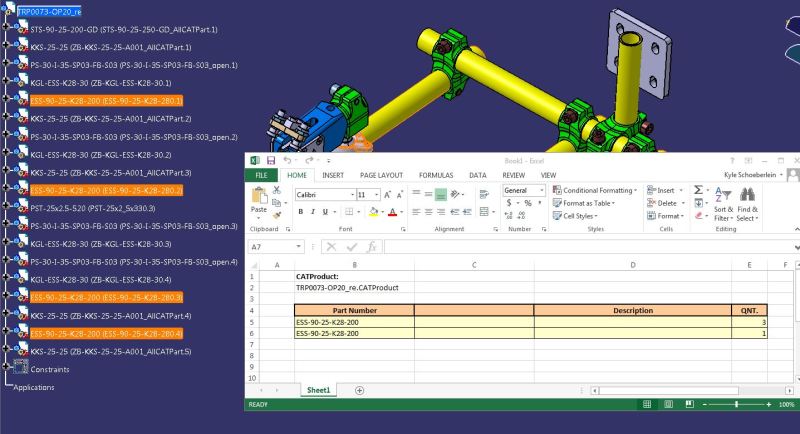
the macro appears to be counting the instance name (I think?) i would like it to tally only the part name.
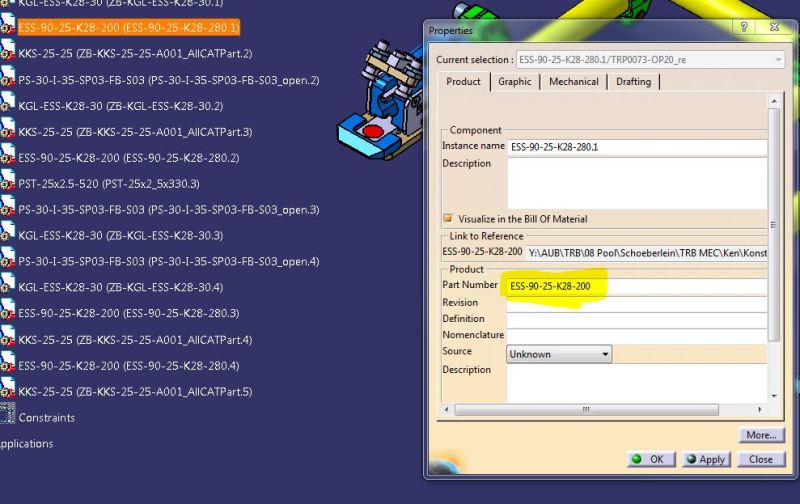
this is what I would like to have happen when I select the 4 parts-
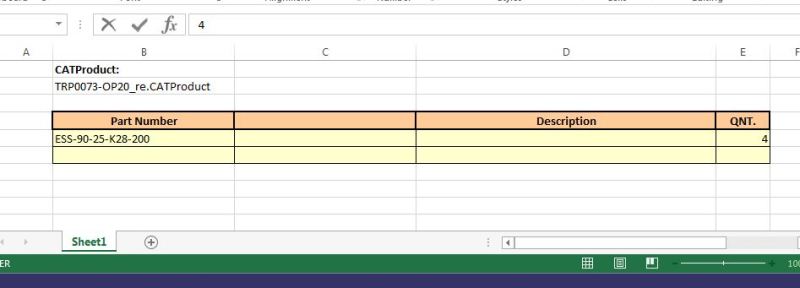
I really am a novice when it comes to coding, so any advise you can provide would be extremely helpful.
Finally, here is the code I am using...
Language="VBSCRIPT"
Sub CATMain()
' ******************************* test if product is open *****************************
If CATIA.Documents.Count = 0 Then
MsgBox "There is no CATIA Documents open. Open a Product file and run this script again.", ,msgboxtext
Exit Sub
End If
If InStr(CATIA.ActiveDocument.Name, ".CATProduct") < 1 Then
MsgBox "Active CATIA Document is not a Product. Open a Product file and run this script again.", ,msgboxtext
Exit Sub
End If
' ******************************* variables *******************************************
Set cad = CATIA.ActiveDocument
Set sel = cad.selection
set prod= cad.product.products
dim tab(4,1999)
k=0
' ******************************* test if some parts is selected **********************
If sel.count =0 Then
MsgBox "Select parts from tree.", ,msgboxtext
Exit Sub
End If
If sel.count >=1999 Then
MsgBox "Number of selected parts for BOM exceeds 1999. Program error.", ,msgboxtext
Exit Sub
End If
' ******************************* load ************************************************
for i=1 to prod.count
for j=1 to sel.count
if prod.item(i).name=sel.item(j).reference.name then
k=k+1
tab(1,k)=prod.item(i).PartNumber
'tab(2,k)=sel.item(j).reference.name
'tab(3,k)=prod.item(i).DescriptionRef
tab(4,k)=1
end if
next
next
' ******************************* sort ************************************************
if k>1 then
for i=1 to k-1
for j=i+1 to k
if tab(1,i)>tab(1,j)then
tab(1,1999)=tab(1,j)
'tab(2,1999)=tab(2,j)
tab(3,1999)=tab(3,j)
tab(4,1999)=tab(4,j)
tab(1,j)=tab(1,i)
'tab(2,j)=tab(2,i)
tab(3,j)=tab(3,i)
tab(4,j)=tab(4,i)
tab(1,i)=tab(1,1999)
'tab(2,i)=tab(2,1999)
tab(3,i)=tab(3,1999)
tab(4,i)=tab(4,1999)
end if
next
next
' ******************************* count ***********************************************
for i=1 to k-1
for j=i+1 to k
if tab(1,i)=tab(1,j) and j<=k then
tab(1,j)=tab(1,k)
'tab(2,j)=tab(2,k)
tab(3,j)=tab(3,k)
tab(4,j)=tab(4,k)
tab(4,i)=tab(4,i)+1
k=k-1
end if
next
next
end if
' ******************************* output to excel *************************************
'for i=1 to k
'msgbox i & " " & tab(1,i) & " " & tab(2,i) & " " & tab(3,i) & " " & tab(4,i)
'next
Dim xlApp
Err.Clear
On Error Resume Next
' set xlApp = GetObject(,"Excel")
set xlApp = GetObject(,"EXCEL.Application")
if Err.Number <> 0 Then
Err.Clear
' Set xlApp = CreateObject("Excel")
Set xlApp = CreateObject("EXCEL.Application")
end If
xlApp.Visible = True
xlApp.Workbooks.Add
if Err.Number <> 0 Then
msgbox "Can't open excel.", ,msgboxtext
workbook.Close
xlApp.Quit
end if
row=1
col=1
xlApp.Cells(row, col+1).Value = "CATProduct:"
xlApp.Cells(row, col+1).Font.Bold = true
xlApp.Cells(row+1, col+1).Value = cad.name
row=4
xlApp.Cells(row, col+1).Value = "Part Number"
xlApp.Cells(row, col+2).Value = " "
xlApp.Cells(row, col+3).Value = "Description"
xlApp.Cells(row, col+4).Value = "QNT."
xlApp.Columns.Columns(2).Columnwidth = 30
xlApp.Columns.Columns(3).Columnwidth = 30
xlApp.Columns.Columns(4).Columnwidth = 50
for i=1 to 4
xlApp.Cells(row,col+i).Interior.ColorIndex = 40
xlApp.Cells(row,col+i).Font.Bold = true
xlApp.Cells(row,col+i).HorizontalAlignment = 3
xlApp.Cells(row,col+i).borders.LineStyle = 1
xlApp.Cells(row,col+i).borders.weight = -4138
next
' row=row+1
for i=1 to k
xlApp.Cells(row+i,col+1).Value = tab(1,i)
xlApp.Cells(row+i,col+2).Value = tab(2,i)
xlApp.Cells(row+i,col+3).Value = trim(tab(3,i))
xlApp.Cells(row+i,col+4).Value = tab(4,i)
for j=1 to 4
xlApp.Cells(row+i,col+j).Interior.ColorIndex = 19
xlApp.Cells(row+i,col+j).Font.Bold = false
xlApp.Cells(row+i,col+j).borders.LineStyle = 1
next
next
xlApp.Cells(row+i,col).Select
' xlApp.Cells(1, 1).HorizontalAlignment = 2
End Sub
Thank you again for your support
Kyle