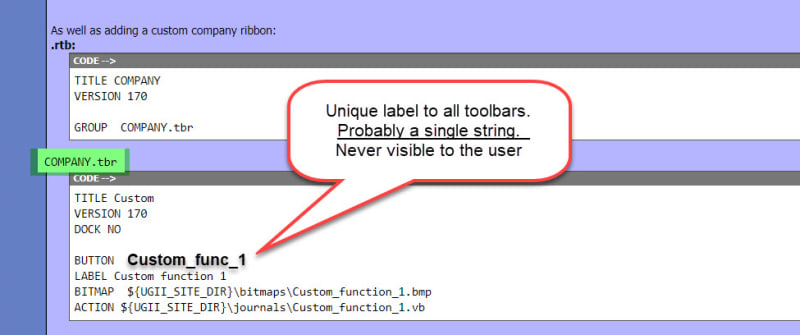Hello,
For our company I want to make some custom modifications to the NX menu with some .men and .rtb/.tbr files placed in the site-standards directory UGII_SITE_DIR\startup. I basically want to do the same as described in thread561-394725, but a solution was not provided other then changing the functionality of the Save option in all menu's, which I don't want.
I want to do the following:
[ol ]
[li]Exchange the quick access bar general "Save"-button (UG_FILE_SAVE_PART) with the "Save work part only"-button (UG_FILE_SAVE_WORK_ONLY)[/li]
[li]I also would like to add some custom buttons to the quick access bar.[/li]
[li]Add accelerators to the custom function.[/li]
[/ol]
I tried to achieve this, but somehow it is not working out and it is either not functioning or giving error messages.
I already managed to change the accelerator for the Save and Save-workpart-only function in a .men file:
As well as adding a custom company ribbon:
.rtb:
.tbr:
It is intended to work in Native NX 2007.
Does anyone have any idea how to achieve this?
Thanks in advance!
For our company I want to make some custom modifications to the NX menu with some .men and .rtb/.tbr files placed in the site-standards directory UGII_SITE_DIR\startup. I basically want to do the same as described in thread561-394725, but a solution was not provided other then changing the functionality of the Save option in all menu's, which I don't want.
I want to do the following:
[ol ]
[li]Exchange the quick access bar general "Save"-button (UG_FILE_SAVE_PART) with the "Save work part only"-button (UG_FILE_SAVE_WORK_ONLY)[/li]
[li]I also would like to add some custom buttons to the quick access bar.[/li]
[li]Add accelerators to the custom function.[/li]
[/ol]
I tried to achieve this, but somehow it is not working out and it is either not functioning or giving error messages.
I already managed to change the accelerator for the Save and Save-workpart-only function in a .men file:
Code:
VERSION 139
EDIT UG_GATEWAY_MAIN_MENUBAR
MODIFY
BUTTON UG_FILE_SAVE_PART
ACCELERATOR
BUTTON UG_FILE_SAVE_WORK_ONLY
ACCELERATOR Ctrl+S
END_OF_MODIFYAs well as adding a custom company ribbon:
.rtb:
Code:
TITLE COMPANY
VERSION 170
GROUP COMPANY.tbr.tbr:
Code:
TITLE Custom
VERSION 170
DOCK NO
BUTTON Custom function 1
LABEL Custom function 1
BITMAP ${UGII_SITE_DIR}\bitmaps\Custom_function_1.bmp
ACTION ${UGII_SITE_DIR}\journals\Custom_function_1.vbIt is intended to work in Native NX 2007.
Does anyone have any idea how to achieve this?
Thanks in advance!