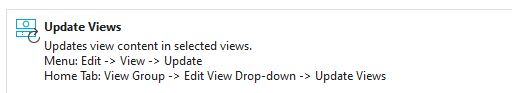cadquestion
Industrial
I'm new. Just a couple basic questions...
I created an assembly with two parts. I used assembly cut to create a hole. I want to now change the diameter of the hole. If you make the cutting tool part the work part and change the diam all works well and the assembly rebuilds correct. If you instead close the assembly, open the tool part separately and modify the diam, save, then open the assembly again it has not rebuilt the part nor does refresh rebuild the part.
Should you only be modifying assembly parts inside the assembly via 'make work part' or is there a workflow I am missing.
thanks.
I created an assembly with two parts. I used assembly cut to create a hole. I want to now change the diameter of the hole. If you make the cutting tool part the work part and change the diam all works well and the assembly rebuilds correct. If you instead close the assembly, open the tool part separately and modify the diam, save, then open the assembly again it has not rebuilt the part nor does refresh rebuild the part.
Should you only be modifying assembly parts inside the assembly via 'make work part' or is there a workflow I am missing.
thanks.