Hello,
I imported a data that came from supplier (not using NX).
Some of the components imported as seperate components but they are exactly the same. I am checking them with HD3D tools- body properties, mass, volume etc..
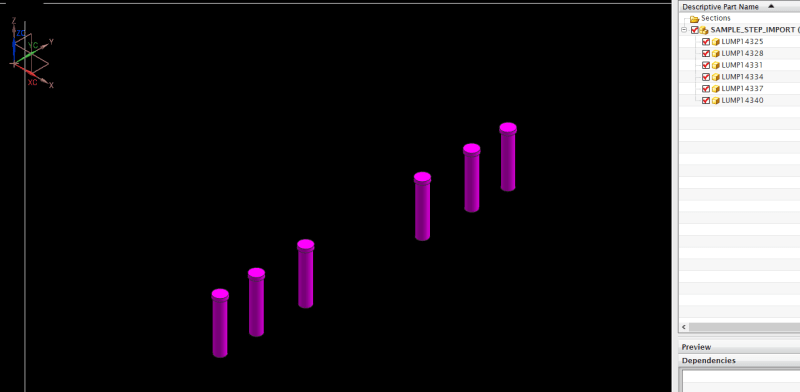
Tried using "replace component" but the replacement component goes to the its position not keeping the changed part position.
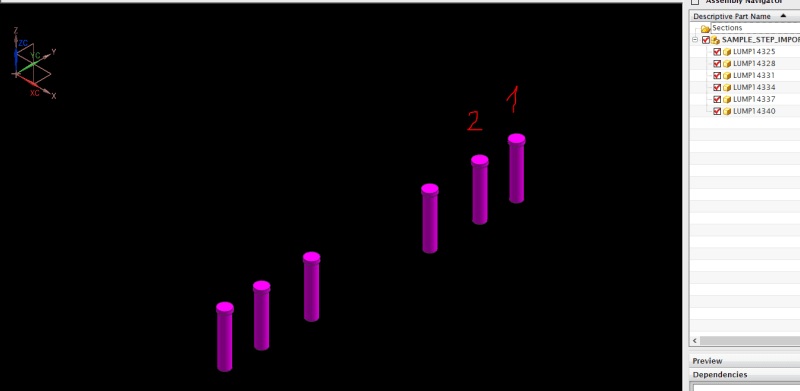
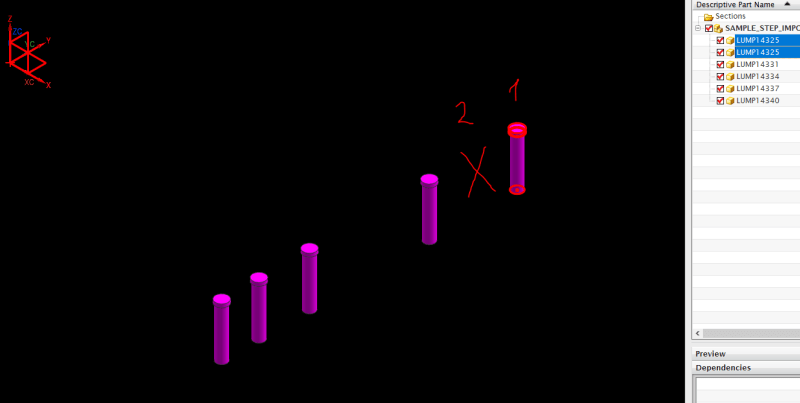
Searched and found a journal like this. This also didn't work for me, it only works if the components already have applied translations. reposition-component-another-selected-component
How can i copy the 1st component X Y Z position values fromt "Move Component - Dynamic - Point Dialog" and apply these values for selected component.
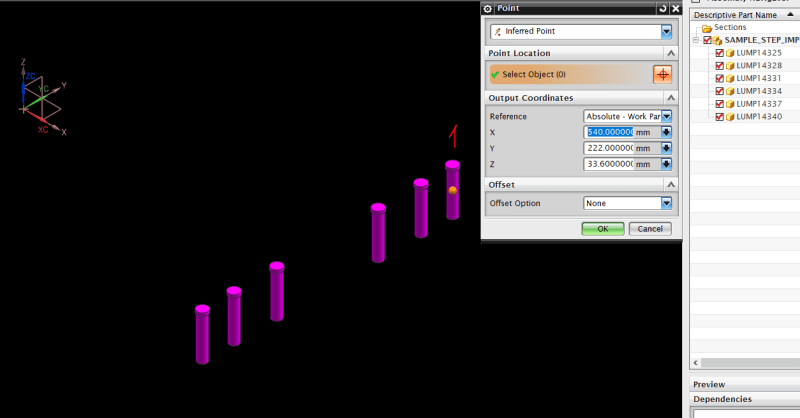
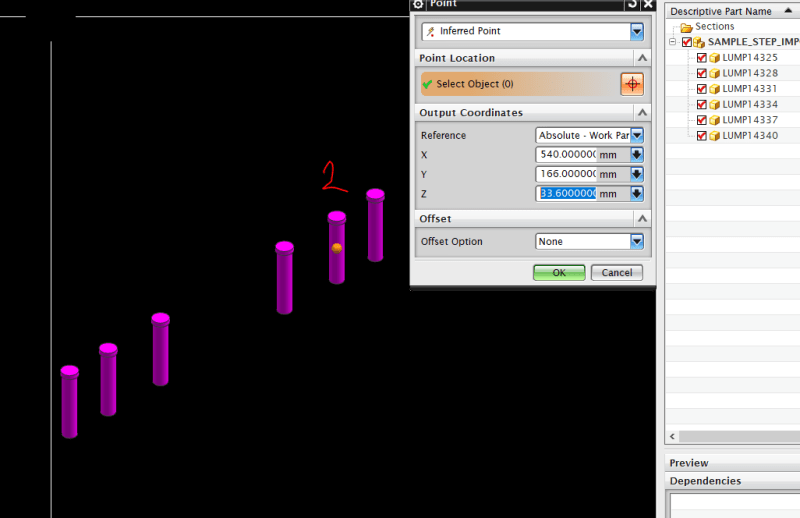
Or do you have any other opinions to replace these components ?
I imported a data that came from supplier (not using NX).
Some of the components imported as seperate components but they are exactly the same. I am checking them with HD3D tools- body properties, mass, volume etc..
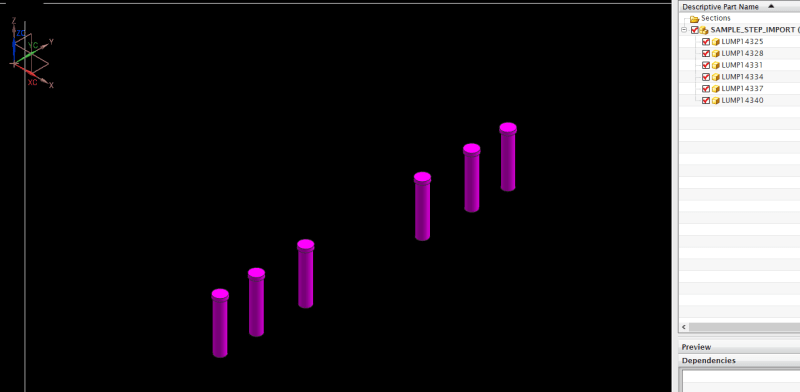
Tried using "replace component" but the replacement component goes to the its position not keeping the changed part position.
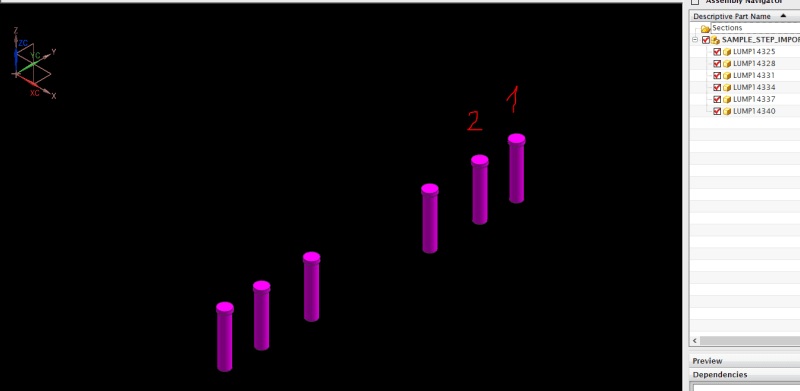
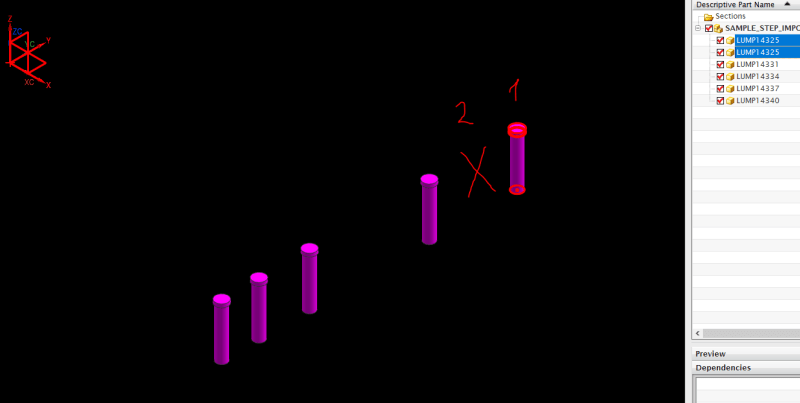
Searched and found a journal like this. This also didn't work for me, it only works if the components already have applied translations. reposition-component-another-selected-component
How can i copy the 1st component X Y Z position values fromt "Move Component - Dynamic - Point Dialog" and apply these values for selected component.
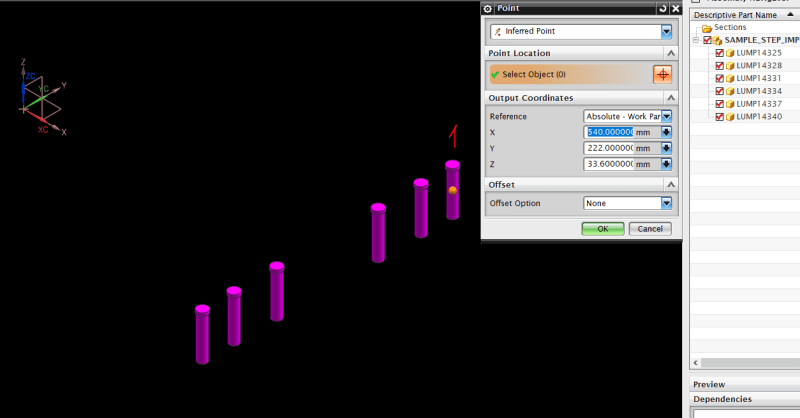
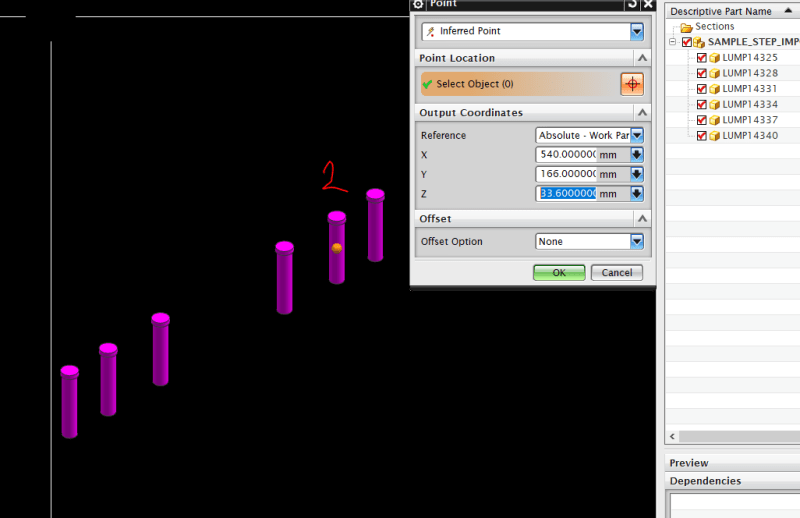
Or do you have any other opinions to replace these components ?
