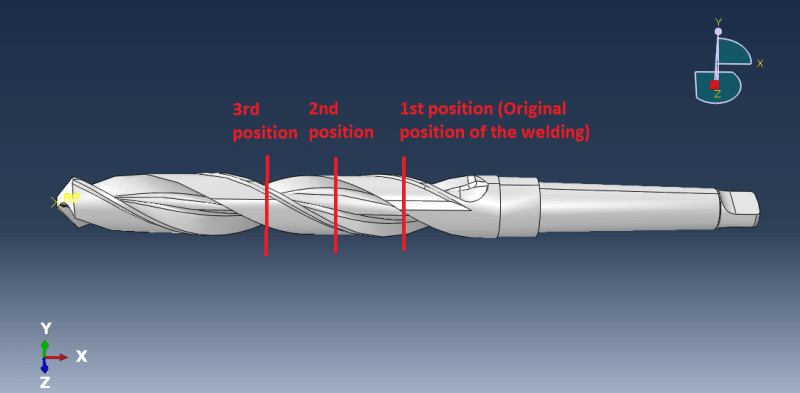Hello all and thank you in advance.
I'm trying to simulate a drill with a partition (which is supposed to be the weld) and 2 materials (one per partition).
The thing is I wanted to get the stresses and strain in the original weld position, then the same outputs in the 2nd position and also in the original one, and finally in the 3rd position and again in the original one. How can I do it? I mean, I've been doing it creating 2 offset planes around the original partition plane (+-1 mm of offset) and creating a set with the partition of those 2 planes. Anyway of doing it in a easier form?
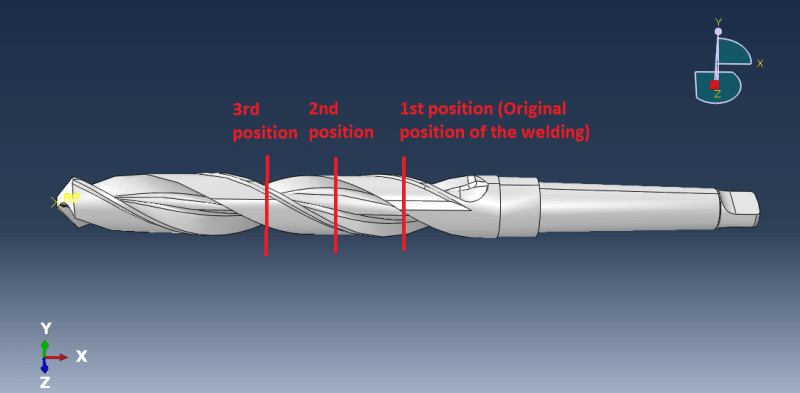
I'm trying to simulate a drill with a partition (which is supposed to be the weld) and 2 materials (one per partition).
The thing is I wanted to get the stresses and strain in the original weld position, then the same outputs in the 2nd position and also in the original one, and finally in the 3rd position and again in the original one. How can I do it? I mean, I've been doing it creating 2 offset planes around the original partition plane (+-1 mm of offset) and creating a set with the partition of those 2 planes. Anyway of doing it in a easier form?