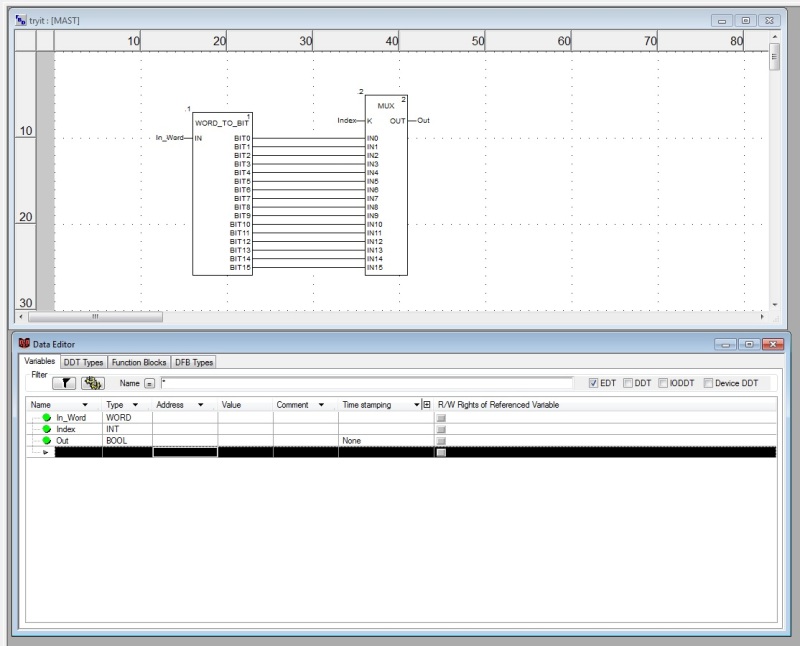I am trying to convert an Allen Bradley RSL5k program and am stuck on an addressing issue. In AB I have a UDT with a DINT member. I step through the bits of the DINT programatically with the following code
UDT_NAME.MemberDINT.[StepVar] and then I simply cycle through the applicable bits of the DINT by incrementing StepVar.
I need to do the same thing in Unity Pro, but cannot figure out how. Is this possible, if so, how? Please, and thank you very much!
"To be or not to be, that is the question" - William Shakespeare via Hamlet
UDT_NAME.MemberDINT.[StepVar] and then I simply cycle through the applicable bits of the DINT by incrementing StepVar.
I need to do the same thing in Unity Pro, but cannot figure out how. Is this possible, if so, how? Please, and thank you very much!
"To be or not to be, that is the question" - William Shakespeare via Hamlet