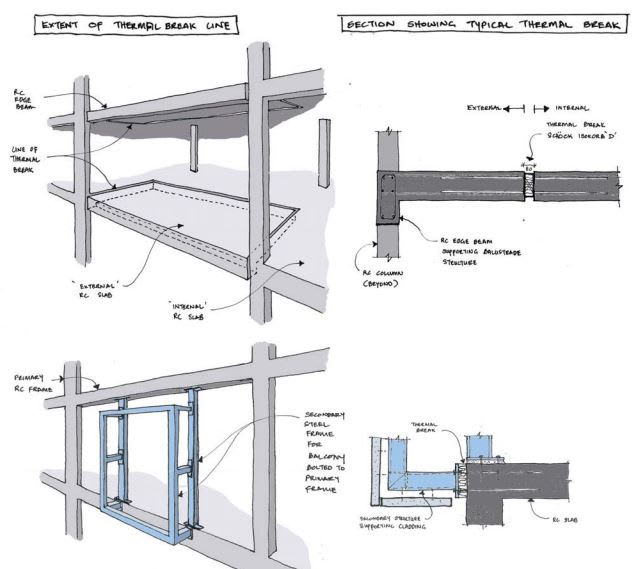liam1369
Structural
- Nov 13, 2014
- 73
Good morning all,
Does anyone know what software or application is used to generate the following images which are used quite often in structural reports. I really like the look of this and it doesn't seem to be hand drawings.
Is it google sketch up or a similar 3D software?
Liam
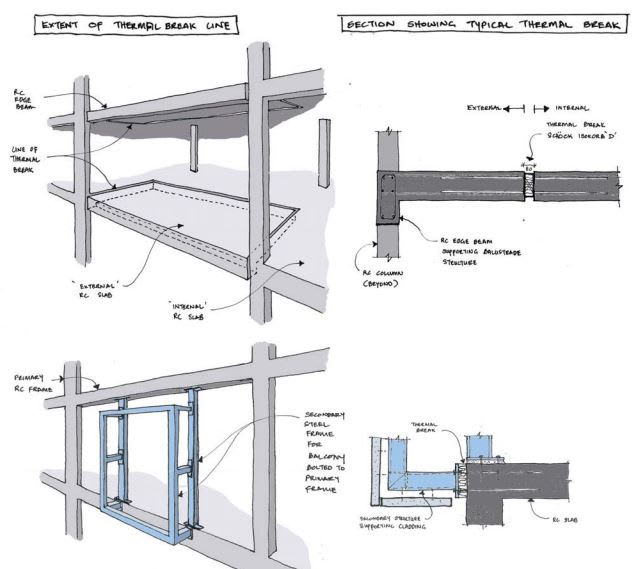
Does anyone know what software or application is used to generate the following images which are used quite often in structural reports. I really like the look of this and it doesn't seem to be hand drawings.
Is it google sketch up or a similar 3D software?
Liam