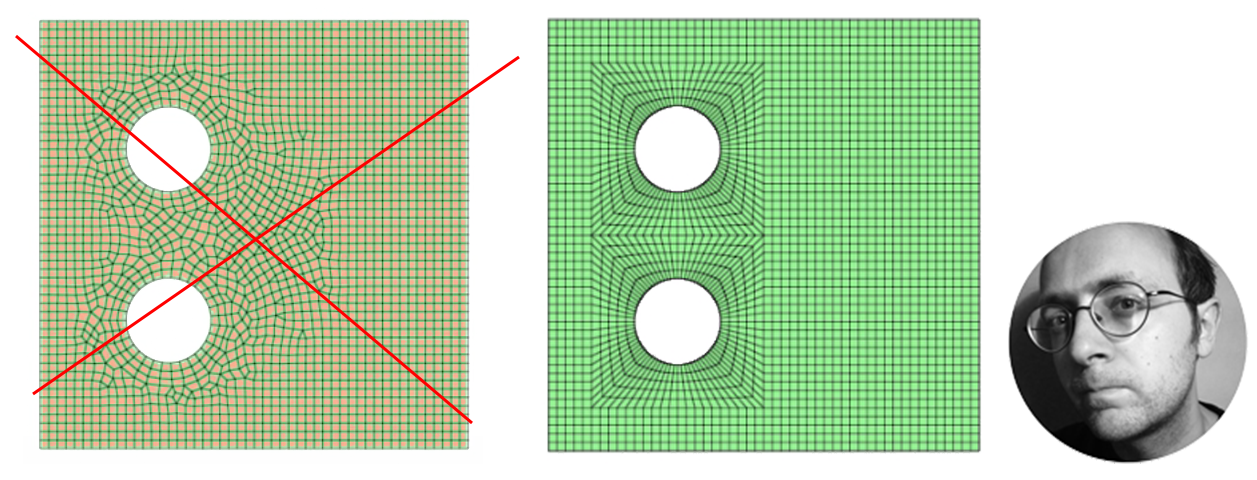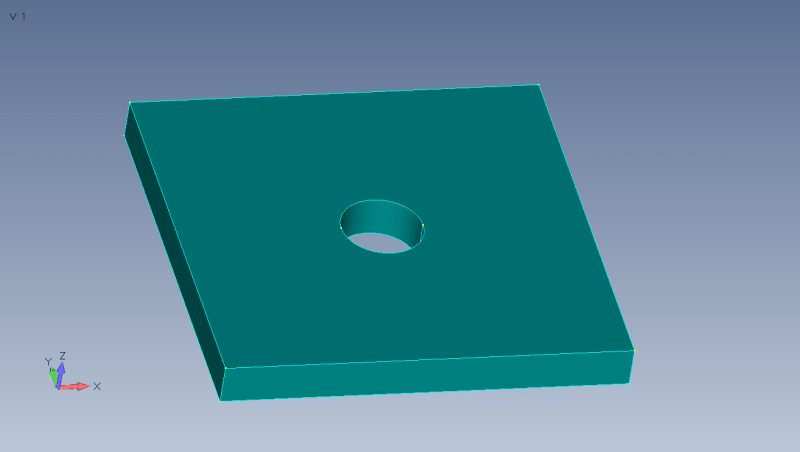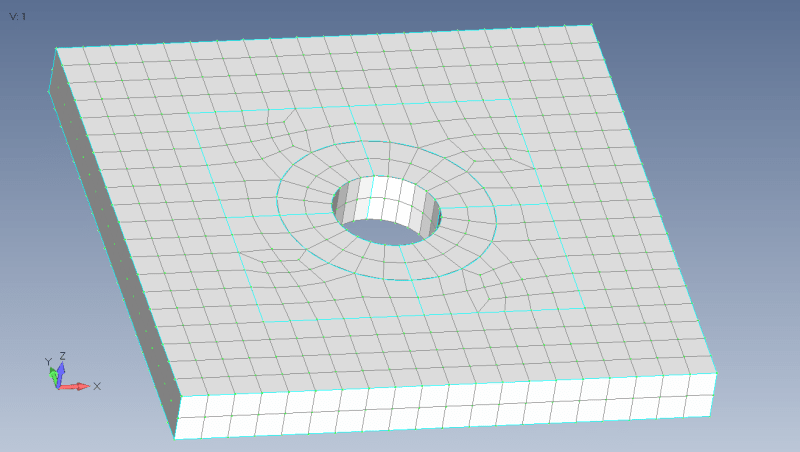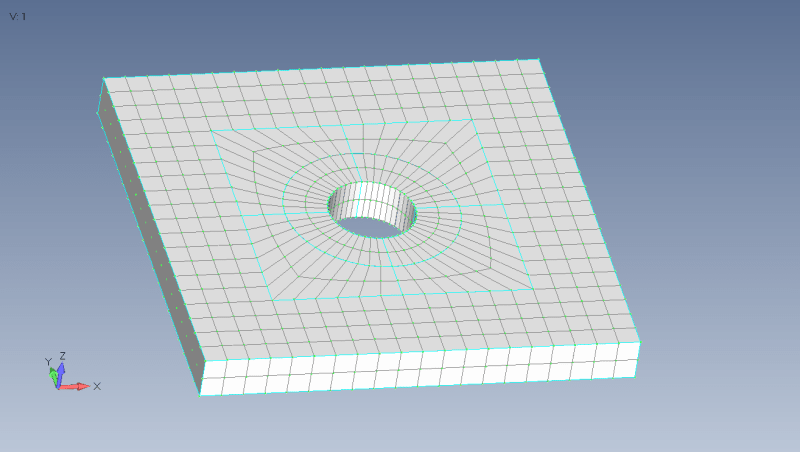I'm having a hard time trying to refine 2d meshes in NX 11 Pre/Post (formerly known as Advanced Simulation). I'd like to know, what is the ideal workflow for this kind of meshes ?
Most of the times when I cannot get the mesh I want with typical FEM tools, I end up having to split the polygon bodies in the right way to manually mesh them. And even then, it's still a pain. "2D Mapped Mesh" rarely works, forcing me to apply a million mesh controls.
What am I missing ?
Most of the times when I cannot get the mesh I want with typical FEM tools, I end up having to split the polygon bodies in the right way to manually mesh them. And even then, it's still a pain. "2D Mapped Mesh" rarely works, forcing me to apply a million mesh controls.
What am I missing ?