ErichChristian
Automotive
- Dec 20, 2018
- 2
Hello,
I'm currently trying to dimension a hole with one arrowhead like in the first picture. This is an existing dimension on a drawing that I did not create. Every time I create my on diametrical dimension, NX adds two arrowheads as seen in the second picture. It should be as simple to remove the second arrowhead by unchecking "Show Arrowhead" under Dimension Side 2, however every time I click that it removes both arrowheads and i'm not sure why.
It's also kind of funny that the first picture doesn't even show an option for a Dimension Side 2. Please let me know if you have a solution for this problem! This has been bugging me for too long.
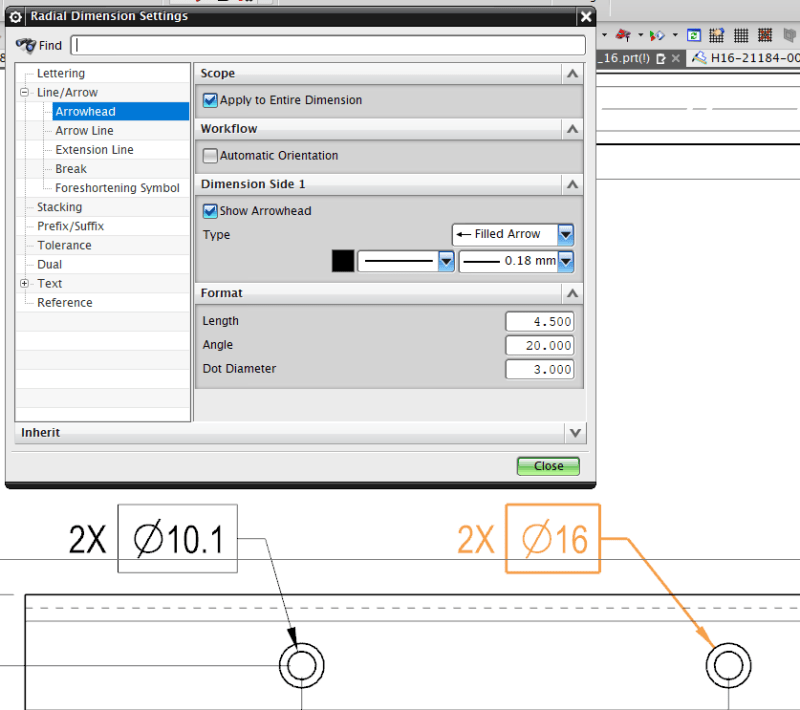
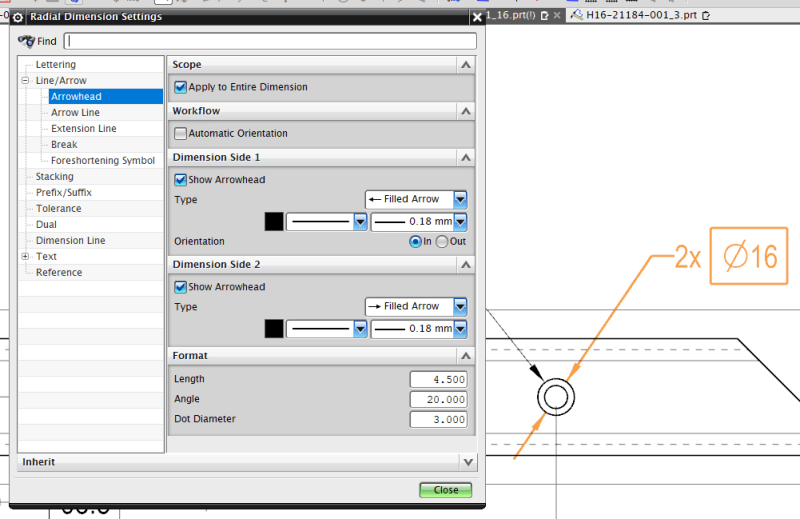
Thanks,
Erich Christian
Manufacturing Engineer
Daimler Trucks North America
I'm currently trying to dimension a hole with one arrowhead like in the first picture. This is an existing dimension on a drawing that I did not create. Every time I create my on diametrical dimension, NX adds two arrowheads as seen in the second picture. It should be as simple to remove the second arrowhead by unchecking "Show Arrowhead" under Dimension Side 2, however every time I click that it removes both arrowheads and i'm not sure why.
It's also kind of funny that the first picture doesn't even show an option for a Dimension Side 2. Please let me know if you have a solution for this problem! This has been bugging me for too long.
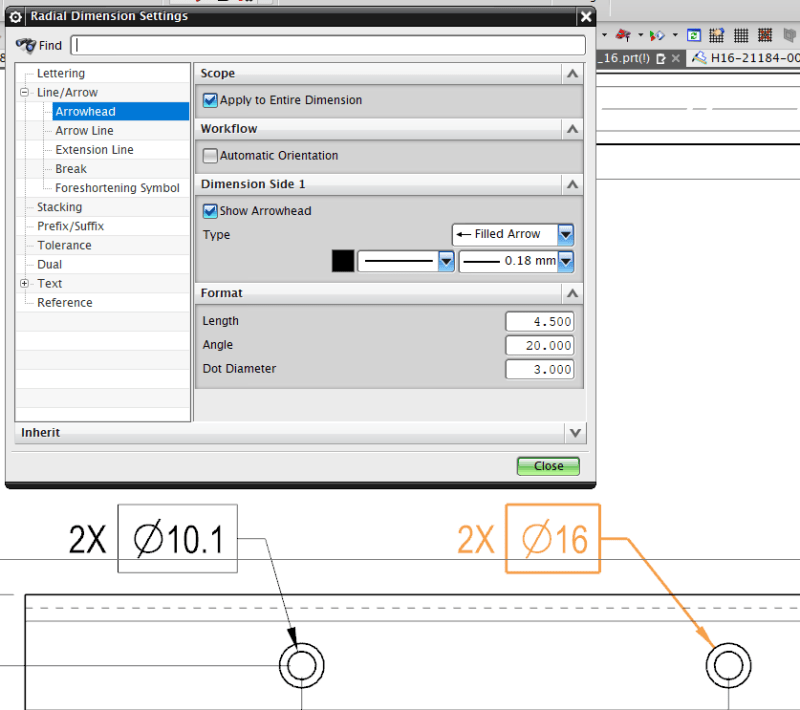
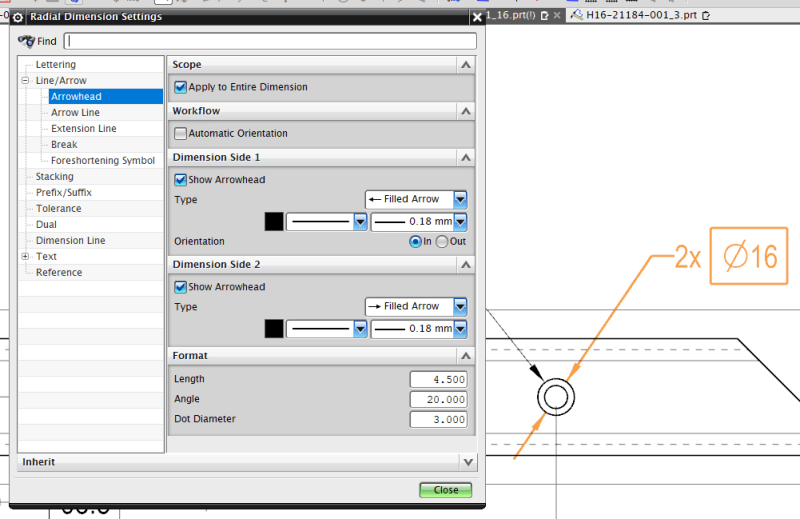
Thanks,
Erich Christian
Manufacturing Engineer
Daimler Trucks North America

