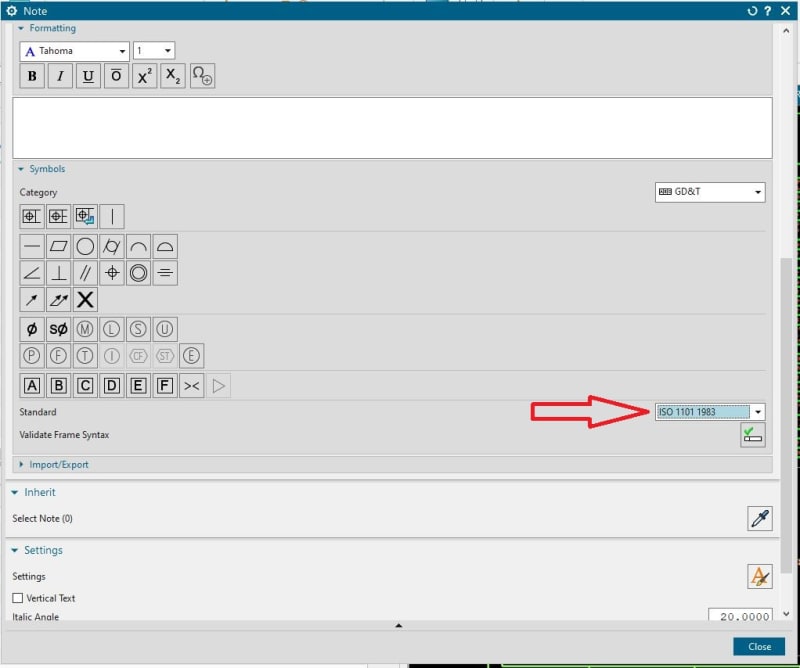ARToolingEngineer
Aerospace
Greetings,
I used to model in a newer version of NX (1926), and have had to go backwards. When I place a Datum feature in drafting, and select a dimension line (or an object line) for the Select Terminating Object, the placement only allows me to drag across the length of the line only and not go out further to place "not" on the line I selected for Select Terminating Object. Is there an option to change this in NX 8.5?
Thanks,
Brent
I used to model in a newer version of NX (1926), and have had to go backwards. When I place a Datum feature in drafting, and select a dimension line (or an object line) for the Select Terminating Object, the placement only allows me to drag across the length of the line only and not go out further to place "not" on the line I selected for Select Terminating Object. Is there an option to change this in NX 8.5?
Thanks,
Brent