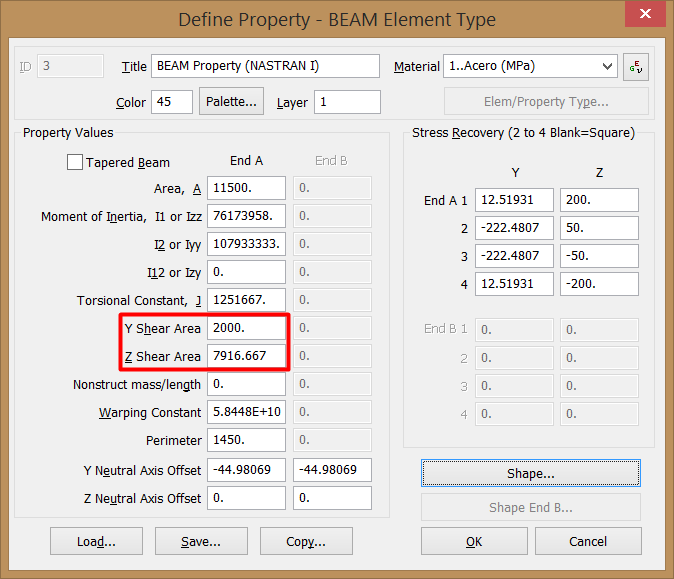Dear Tuw,
In the modern interface of NX AdvSim 9.0 this is only possible if the user EDIT THE BEAM COLLECTOR in the FEM environment and changes the type of beam property from
PBEAML to
PBEAM. And for novice users editing the NASTRAN input deck is quite cumbersone, always subjected to syntax error, then my suggestion is to use the following method:
1.- Go to FEM environment and edit the Beam Collector.
2.- Change the TYPE from PBEAML to PBEAM.
The
PBEAM entry allows the user to enter the cross-sectional properties of the beam (such as area, moments of inertia, shear center, etc.). The
PBEAML entry, in contrast, lets you input a number of common cross-section types such as bar, box, I-beam, channel, and angle sections by their dimensions instead of by their section properties. For example, you can define a rectangular cross section by its height and depth rather than the area or moments of inertia. But with PBEAML card the nastran input deck contains only the dimensions of the cross section, not the cross section properties data, then not possible to enter the K1 and K2 values, understood?.
3.- Under BEAM PROPERTY click on CREATE PHYSICAL.
4.- In the FORE SECTION of the PBEAM form click on SHOW SECTION MANAGER (do not forget to select a material!!). In the following form click on CREATE SECTION.
5.- In the new BEAM SECTION choose the option USER DEFINED and doing
copy & paste copy the cross sectional properties of the previous beam cross section. Basically for computing displacements you need AREA and Izz.
Also enter 0.0 in the fields of SHEAR STIFFNESS FACTOR K1 & K2, their default values of 1.0 approximate the effects of shear deformation. To neglect shear deformation (i.e., to obtain the Bernoulli-Euler beam theory), the values of K1 and K2 should be set to 0.0.
Save and solve and you will see & postprocess the new results, coincident with "horrible" hand-made calculations, OK?.
Best regards,
Blas.
~~~~~~~~~~~~~~~~~~~~~~
Blas Molero Hidalgo
Ingeniero Industrial
Director
IBERISA
48004 BILBAO (SPAIN)
WEB:
Blog de FEMAP & NX Nastran: