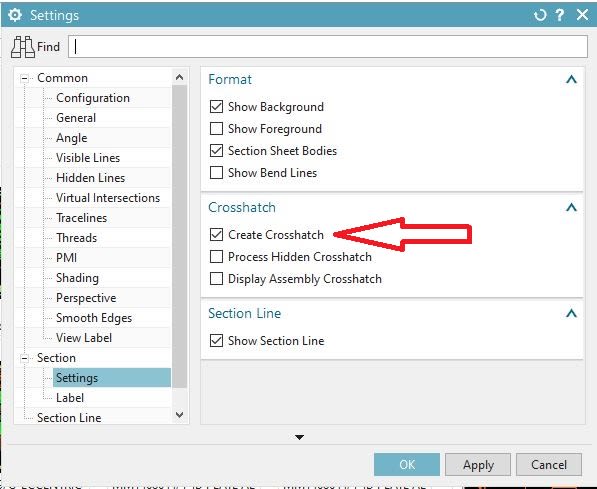BrianC-FNST
Mechanical
- Jan 20, 2021
- 3
Running NX 1892. Been working on an assembly file for a couple days. In one of my section views the crosshatching suddenly disappeared. Have updated the view, tried moving the section line, etc. with no luck. It is just one view on one sheet. Other views are still crosshatched. Any thoughts? Thanks