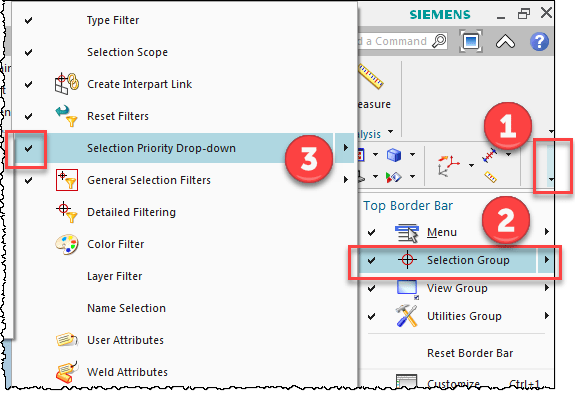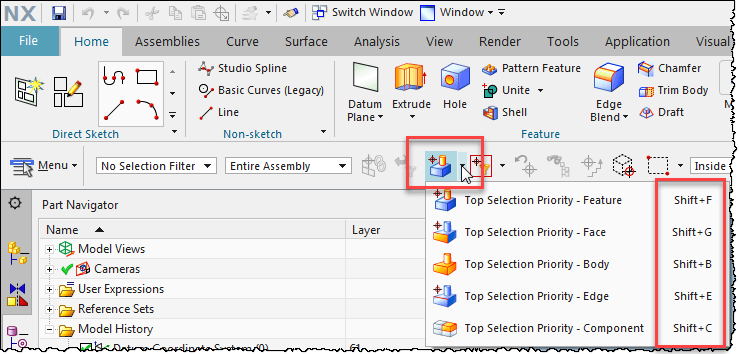surinderbirdi
Automotive
Why NX doesn't select the parts which is right in front on the screen but instead select the promote/linked bodies buried deep inside an assembly? Is there any way around so that cursor select the part which is shown on the screen not the hidden behind other parts?
its so frustrating. sometimes I yell why NX is so stupid. I understand there is a quick pick option to find part from a list to select. Also I couldnt find any option in "selection preferences" to change it.
its so frustrating. sometimes I yell why NX is so stupid. I understand there is a quick pick option to find part from a list to select. Also I couldnt find any option in "selection preferences" to change it.