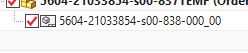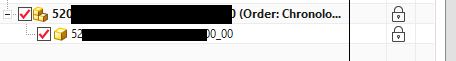Dudeman555
Automotive
this issue occurs for me in versions 1899 and also in version 1969.
I always use master model concept.
Hello, Can someone tell why the 3D part keeps loading as "ref only" when I create a view?
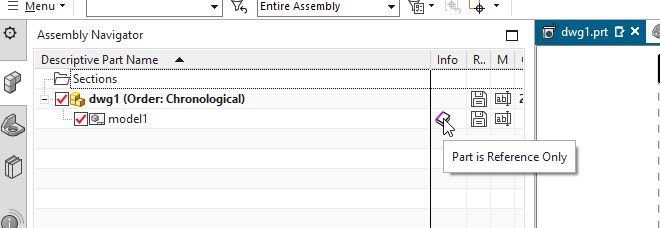
This doesn't happen for me when I use NX version 11:
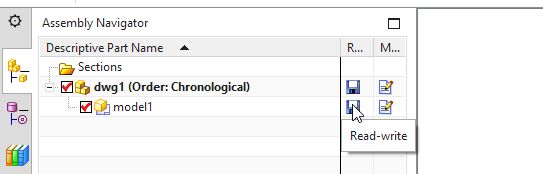
Thank you
I always use master model concept.
Hello, Can someone tell why the 3D part keeps loading as "ref only" when I create a view?
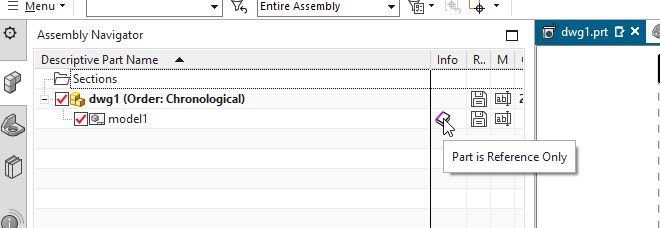
This doesn't happen for me when I use NX version 11:
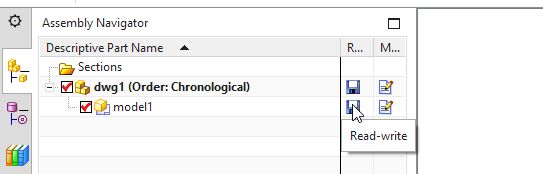
Thank you