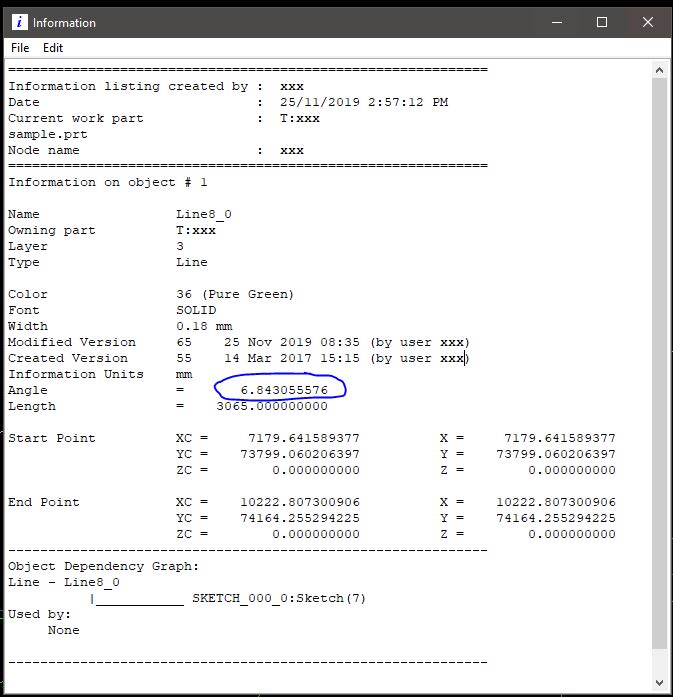Hi there, I've been trying to write a journal that will get the angle of a number of lines in a sketch.
I was able to find an example online where I could get the line length using a journal (see
I thought it would be as simple as changing the line in that Journal from
but that doesn't work. The screenshot below shows the result of the information window on one of the lines I'm trying to get the information on, which clearly shows the Length and Angle. So if GetLength works, why doesn't GetAngle work???
Thanks in advance for your help
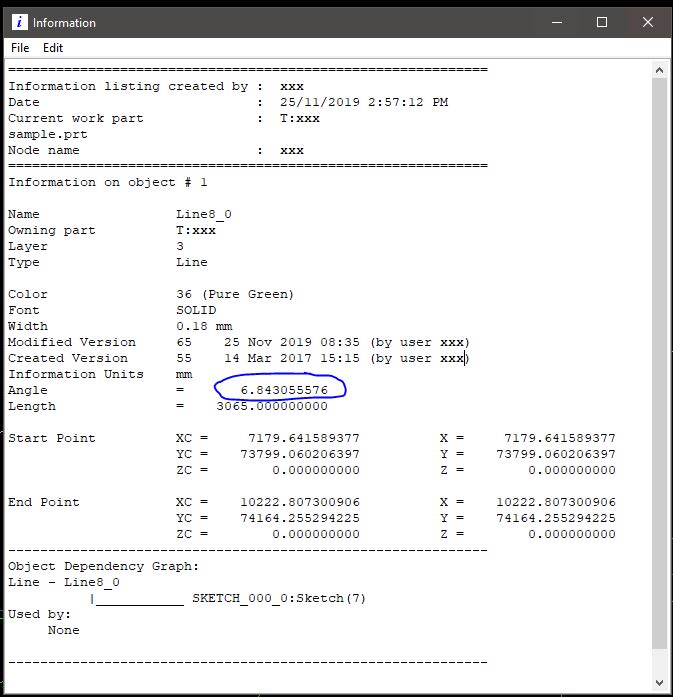
I was able to find an example online where I could get the line length using a journal (see
I thought it would be as simple as changing the line in that Journal from
lw.WriteLine("line length: " & tempLine.GetLength.ToString)
to
lw.WriteLine("line length: " & tempLine.Get[highlight #FCE94F]Angle[/highlight].ToString)but that doesn't work. The screenshot below shows the result of the information window on one of the lines I'm trying to get the information on, which clearly shows the Length and Angle. So if GetLength works, why doesn't GetAngle work???
Thanks in advance for your help