-
1
- #1
OregonME85
Mechanical
- Dec 12, 2012
- 7
I'm inserting a feature control frame onto a vertical dimension and would like to place the FCF below the dimension. However when the FCF is placed the arrow lines do not trim to fit the FCF, as shown.
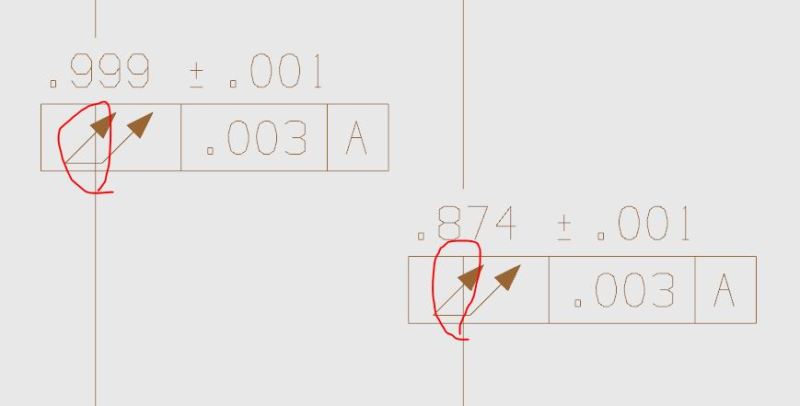 .
.
It should look like this:
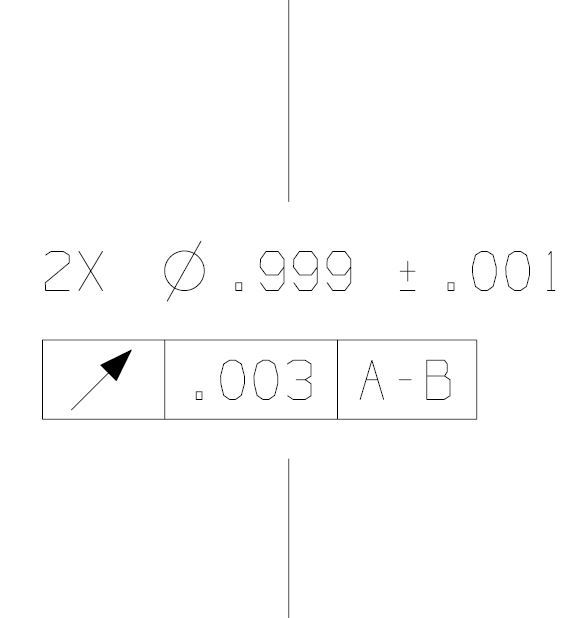
Thank you!![[bigsmile] [bigsmile] [bigsmile]](/data/assets/smilies/bigsmile.gif)
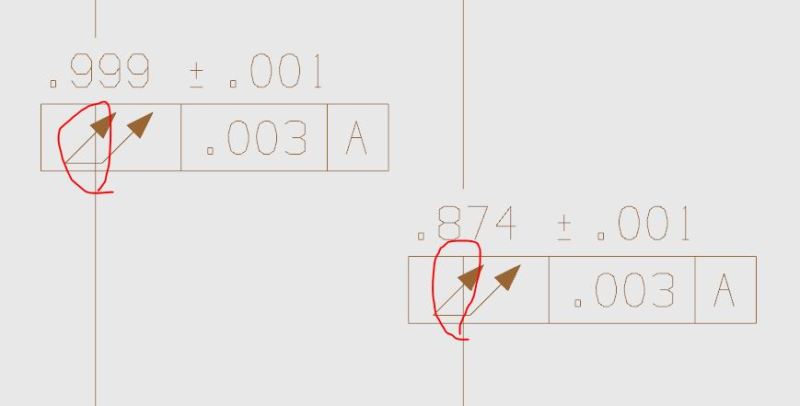
It should look like this:
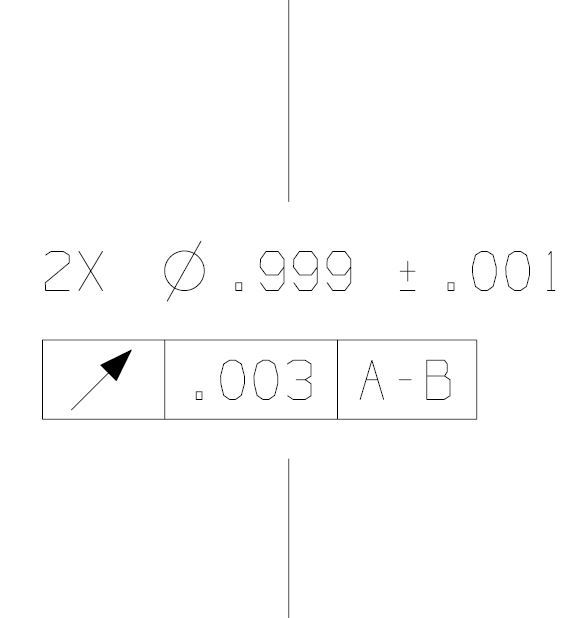
Thank you!
![[bigsmile] [bigsmile] [bigsmile]](/data/assets/smilies/bigsmile.gif)
