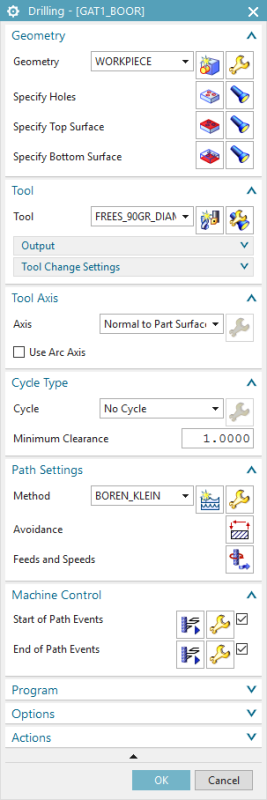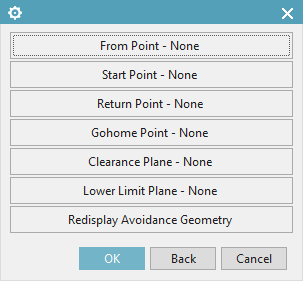Hello,
I have a ring which has points drilled all around the outside.
They are drilled with the drilling operation (no cycle) which uses some other geometry for selecting the holes.
This part uses expressions to resize the ring.
We need to be able to produce CAM for various sizes.
Therefore we have a program which opens this part, changes some parameters, regenerates the tool paths and starts the postprocessor.
I have had problems selecting the holes for the various sizes.
I was able to overcome this problem by saving the part with a size way bigger than what we would require and having the holes selected for the operation.
This way, when the part is resized, missing drill holes disappear but every hole present is still drilled.
But this comes with a problem.
As the order of the holes is optimised for the bigger size, with smaller sizes, I can no longer guarantee the order.
This is problematic when 2 holes on the opposite side of the ring are drilled in sequence.
Possibly due to the 'no cycle' (using the cycles gives a problem for our machine; read: crash), the machine will move the tool center point right through the ring, resulting in a crash.
Can I set a cilindrical avoidance for this operation so the transfer moves move around the object, instead of through?
As it's a round object with 4-axis operations, a clearance plane doesn't cut it.

Kind regards,
Jeroen
I have a ring which has points drilled all around the outside.
They are drilled with the drilling operation (no cycle) which uses some other geometry for selecting the holes.
This part uses expressions to resize the ring.
We need to be able to produce CAM for various sizes.
Therefore we have a program which opens this part, changes some parameters, regenerates the tool paths and starts the postprocessor.
I have had problems selecting the holes for the various sizes.
I was able to overcome this problem by saving the part with a size way bigger than what we would require and having the holes selected for the operation.
This way, when the part is resized, missing drill holes disappear but every hole present is still drilled.
But this comes with a problem.
As the order of the holes is optimised for the bigger size, with smaller sizes, I can no longer guarantee the order.
This is problematic when 2 holes on the opposite side of the ring are drilled in sequence.
Possibly due to the 'no cycle' (using the cycles gives a problem for our machine; read: crash), the machine will move the tool center point right through the ring, resulting in a crash.
Can I set a cilindrical avoidance for this operation so the transfer moves move around the object, instead of through?
As it's a round object with 4-axis operations, a clearance plane doesn't cut it.

Kind regards,
Jeroen