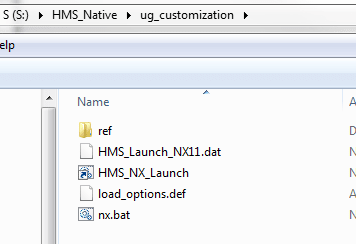When people save their Assembly Load Options to make them permanent, I am getting a file in a folder that people should not save to. My guess is there must be a place in Customer Defaults where you can set the default path for saving Assembly Load Options to peoples C:drive or something.
Can someone tell me where that default setting is located please?
Can someone tell me where that default setting is located please?