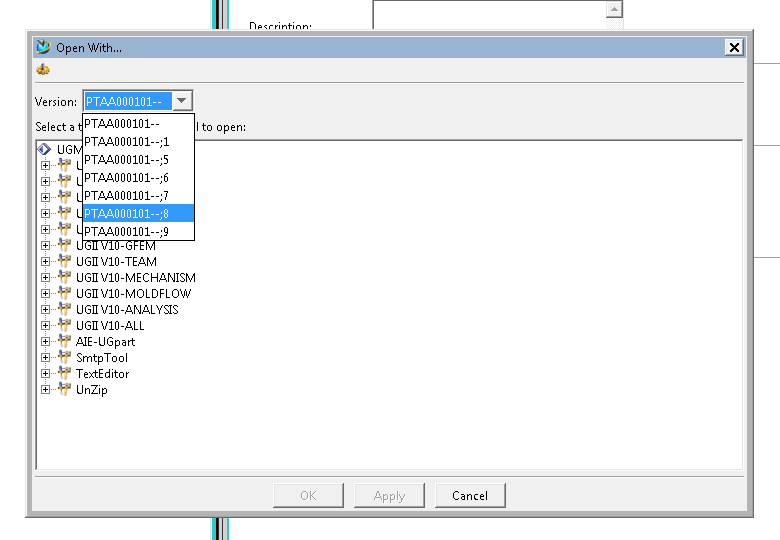4mranch6
Aerospace
- Jul 28, 2008
- 139
We are running NX12 with Teamcenter and I need to know how to open an earlier version of a saved Dataset. I knew how to do it in NX7, but now that procedure does not seem to work.
Please help me out.
Thank you.
Please help me out.
Thank you.