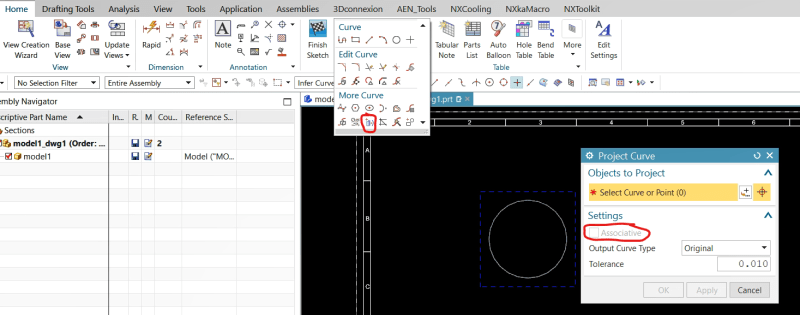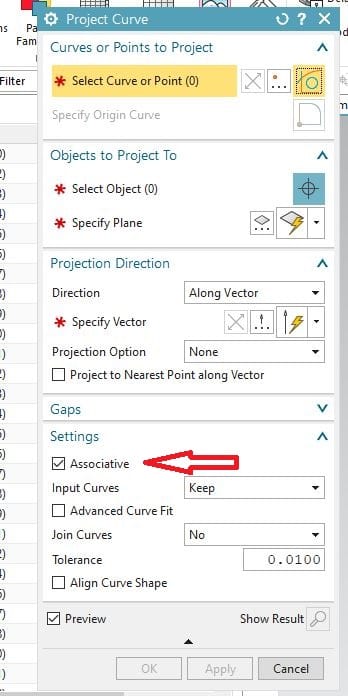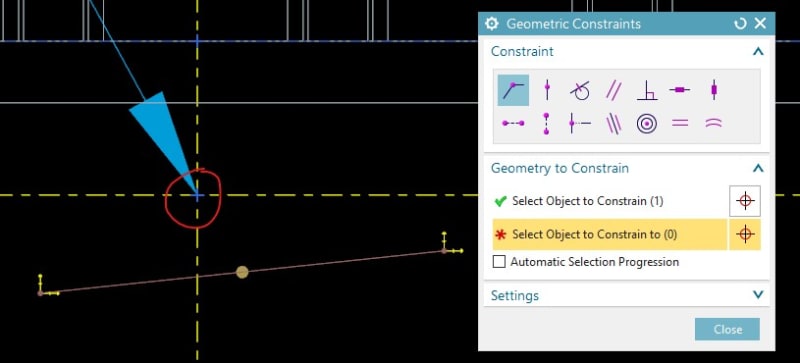TK_047
Mechanical
- Jun 30, 2022
- 5
Hello all.
NX12
When I activate sketch in Drafting view and want to Project Curve from generated model view, Associative option is greyed out and I cant activate it.
Does anyone know why is it disabled and how to activate associativity?
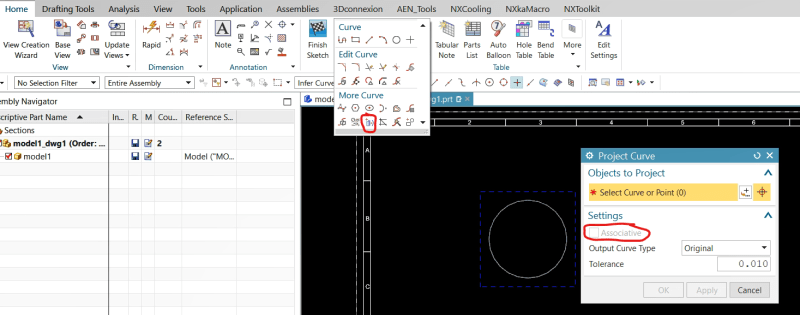
NX12
When I activate sketch in Drafting view and want to Project Curve from generated model view, Associative option is greyed out and I cant activate it.
Does anyone know why is it disabled and how to activate associativity?