So far since updating to NX1872, every time I create family parts, this error pops up for each family member I create. Recently I did one with over a thousand members and I had to spend time after it was finally done just clicking my mouse on OK as fast as I could to close them all. Everything seems to hang up and not react while it is creating the members, so I am forced to wait until its done.
The thing is, it is listing the last released member that is already created in team center. Im not changing that at all to my knowledge. I revved up the master and created new members at a higher revision. So why is it even doing anything that causes this error to pop up?
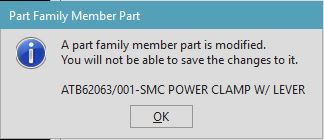
I cant seem to get the image to show up.... The error says....
A part family member part is modified.
You will not be able to save the changes to it.
(Then it names the part file)
The thing is, it is listing the last released member that is already created in team center. Im not changing that at all to my knowledge. I revved up the master and created new members at a higher revision. So why is it even doing anything that causes this error to pop up?
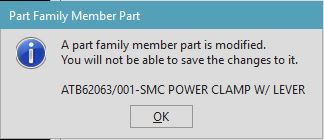
I cant seem to get the image to show up.... The error says....
A part family member part is modified.
You will not be able to save the changes to it.
(Then it names the part file)
