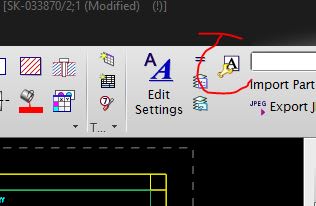I am working in NX1884
In previous versions of NX we were able to edit out the dimension value of a drawing dimension and replace it with text using
Edit -> Annotation -> Text
This was very nice for unconventional notes that were required on an assembly drawing that required showing the limits of that note,
For example . <------THIS AREA MUST BE FREE OF GREASE------>
This ability appears to have disappeared. I can understand why this came to be, because editing a dimension value of a dimension can be fatal.
Is there still a way to edit out the dimension value of a dimension and replace it with text ?
Jerry J.
UGV5-NX1884
In previous versions of NX we were able to edit out the dimension value of a drawing dimension and replace it with text using
Edit -> Annotation -> Text
This was very nice for unconventional notes that were required on an assembly drawing that required showing the limits of that note,
For example . <------THIS AREA MUST BE FREE OF GREASE------>
This ability appears to have disappeared. I can understand why this came to be, because editing a dimension value of a dimension can be fatal.
Is there still a way to edit out the dimension value of a dimension and replace it with text ?
Jerry J.
UGV5-NX1884