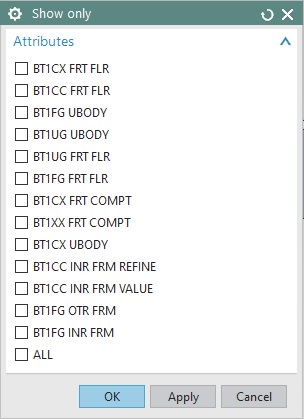Kenja824
Automotive
- Nov 5, 2014
- 950
I apologize if this is asking for a difficult one to make. I am hoping if it is a tough one that someone will take it as a challenge. lol I am also hoping someone already has something similar.
We have what is called a Datum File that has multiple files together. There are around 6,000 spheres that are attributed. We need a way to hide and show bodies according to attributes they might have.
This is a list of attributes these bodies might have....
USAGE_BT1CX_FRT_FLR
USAGE_BT1CC_FRT_FLR
USAGE_BT1FG_UBODY
USAGE_BT1UG_UBODY
USAGE_BT1UG_FRT_FLR
USAGE_BT1FG_FRT_FLR
USAGE_BT1CX_FRT_COMPT
USAGE_BT1XX_FRT_COMPT
USAGE_BT1CX_UBODY
USAGE_BT1CC_INR_FRM_REFINE
USAGE_BT1CC_INR_FRM_VALUE
USAGE_BT1FG_OTR_FRM
USAGE_BT1FG_INR_FRM
The bodies might have one of these attributes or multiples of them.
When they have the attribute, they seem to always have the value "TRUE". I think it would work if the journal just looked for the attribute itself, but it is possible the value is important.
They would like to have a way to hide all but the ones they want to use, according to these attributes. I would picture having a pop up with this list of attributes and a check box in front of them, so they can just check the ones they want to see, and all others would be hidden.
However, if that is too difficult, if they could even have a drop down list and select only one to show and hide all others, that would work. Check boxes would be awesome, but either would make them happy.
NOTE: This would need to blank bodies in either the current work part or other parts in the assembly.
It would also help if there was an "All" option in case they want to turn them all back on. This is not necessary though, because they can use SHOW ALL. I could just see a time in the future where they might have other things hidden like product or something and they wouldnt want to unhide all.
This list is the attributes the journal would need to search for, but in the check list or drop down, it might be better on their eyes if "USAGE_" would not be there. Just so long as it looked for the correct attributes.
Hope everyone is staying healthy and doing well.
Ken
My brain is like a sponge. A sopping wet sponge. When I use it, I seem to lose more than I soak in.
We have what is called a Datum File that has multiple files together. There are around 6,000 spheres that are attributed. We need a way to hide and show bodies according to attributes they might have.
This is a list of attributes these bodies might have....
USAGE_BT1CX_FRT_FLR
USAGE_BT1CC_FRT_FLR
USAGE_BT1FG_UBODY
USAGE_BT1UG_UBODY
USAGE_BT1UG_FRT_FLR
USAGE_BT1FG_FRT_FLR
USAGE_BT1CX_FRT_COMPT
USAGE_BT1XX_FRT_COMPT
USAGE_BT1CX_UBODY
USAGE_BT1CC_INR_FRM_REFINE
USAGE_BT1CC_INR_FRM_VALUE
USAGE_BT1FG_OTR_FRM
USAGE_BT1FG_INR_FRM
The bodies might have one of these attributes or multiples of them.
When they have the attribute, they seem to always have the value "TRUE". I think it would work if the journal just looked for the attribute itself, but it is possible the value is important.
They would like to have a way to hide all but the ones they want to use, according to these attributes. I would picture having a pop up with this list of attributes and a check box in front of them, so they can just check the ones they want to see, and all others would be hidden.
However, if that is too difficult, if they could even have a drop down list and select only one to show and hide all others, that would work. Check boxes would be awesome, but either would make them happy.
NOTE: This would need to blank bodies in either the current work part or other parts in the assembly.
It would also help if there was an "All" option in case they want to turn them all back on. This is not necessary though, because they can use SHOW ALL. I could just see a time in the future where they might have other things hidden like product or something and they wouldnt want to unhide all.
This list is the attributes the journal would need to search for, but in the check list or drop down, it might be better on their eyes if "USAGE_" would not be there. Just so long as it looked for the correct attributes.
Hope everyone is staying healthy and doing well.
Ken
My brain is like a sponge. A sopping wet sponge. When I use it, I seem to lose more than I soak in.