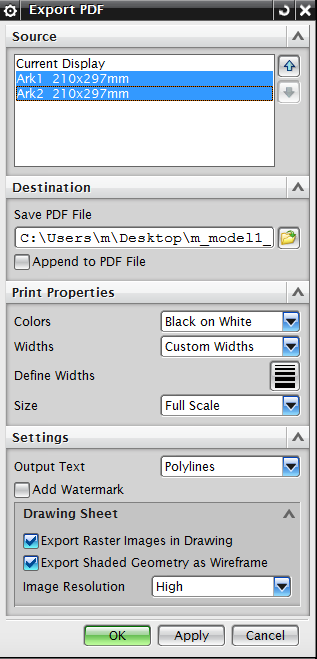Option Strict Off
Imports System
Imports System.IO
Imports System.Collections
Imports System.Windows.Forms
Imports System.Windows.Forms.MessageBox
Imports NXOpen
Imports NXOpen.UF
Module NXJournal
Dim theSession As Session = Session.GetSession()
Dim workPart As Part = theSession.Parts.Work
Dim displayPart As Part = theSession.Parts.Display
'**********************************************************
Sub Main
Dim dwgs As Drawings.DrawingSheetCollection
dwgs = workPart.DrawingSheets
Dim sheet As Drawings.DrawingSheet
Dim i As Integer
Dim pdfFile As String
Dim currentPath As String
Dim currentFile As String
Dim exportFile As String
Dim partUnits As Integer
Dim strOutputFolder As String
Dim strRevision As String
Dim rspFileExists
Dim rspAdvancePrint
'determine if we are running under TC or native
Dim IsTcEng As Boolean = False
Dim UFSes As UFSession = UFSession.GetUFSession()
UFSes.UF.IsUgmanagerActive(IsTcEng)
partUnits = displayPart.PartUnits
'0 = inch
'1 = metric
If IsTcEng Then
currentFile = workPart.GetStringAttribute("DB_PART_NO")
strRevision = workPart.GetStringAttribute("DB_PART_REV")
Else 'running in native mode
'currentFile = GetFilePath() & GetFileName() & ".prt"
currentPath = GetFilePath()
currentFile = GetFileName()
Try
strRevision = workPart.GetStringAttribute("REVISION")
strRevision = Trim(strRevision)
Catch ex As Exception
strRevision = ""
End Try
End If
exportFile = currentFile
'strOutputFolder = OutputPath()
strOutputFolder = CurrentPath + "PDF"
'if we don't have a valid directory (ie the user pressed 'cancel') exit the journal
If (Not System.IO.Directory.Exists(strOutputFolder)) Then
System.IO.Directory.CreateDirectory(strOutputFolder)
End If
strOutputFolder = strOutputFolder & "\"
'rspAdvancePrint = MessageBox.Show("Add advance print watermark?", "Add Watermark?", MessageBoxButtons.YesNo, MessageBoxIcon.Question)
Dim shts As New ArrayList()
For Each sheet in dwgs
shts.Add(sheet.Name)
Next
shts.Sort()
i = 0
Dim sht As String
For Each sht in shts
For Each sheet in dwgs
If sheet.name = sht Then
i = i + 1
If rspAdvancePrint = vbyes Then
pdfFile = strOutputFolder & exportFile & "_advance" & ".pdf"
Else
If strRevision <> "" Then
pdfFile = strOutputFolder & exportFile & "_" & strRevision & ".pdf"
Else
pdfFile = strOutputFolder & exportFile & ".pdf"
End If
End If
'the pdf export uses 'append file', if we are on sheet 1 make sure the user wants to overwrite
'if the drawing is multisheet, don't ask on subsequent sheets
If i = 1 Then
If File.Exists(pdfFile) Then
rspFileExists = msgbox("The file: '" & pdfFile & "' already exists; overwrite?", vbyesno + vbquestion)
If rspFileExists = vbYes Then
Try
File.Delete(pdfFile)
Catch ex As Exception
msgbox(ex.message & vbcrlf & "Journal exiting", vbcritical + vbokonly, "Error")
Exit Sub
End Try
Else
'msgbox("journal exiting", vbokonly)
Exit Sub
End If
End If
End If
'update any views that are out of date
theSession.Parts.Work.DraftingViews.UpdateViews(Drawings.DraftingViewCollection.ViewUpdateOption.OutOfDate, sheet)
Try
ExportPDF(sheet, pdfFile, partUnits, rspAdvancePrint)
Catch ex As exception
msgbox("Error occurred in PDF export" & vbcrlf & ex.message & vbcrlf & "journal exiting", vbcritical + vbokonly, "Error")
Exit Sub
End Try
Exit For
End If
Next
Next
If i = 0 Then
MessageBox.Show("This part has no drawing sheets to export", "PDF export failure", MessageBoxButtons.ok, MessageBoxIcon.Warning)
Else
MessageBox.Show("Exported: " & i & " sheet(s) to pdf file" & vbcrlf & pdfFile, "PDF export success", MessageBoxButtons.ok, MessageBoxIcon.Information)
End If
End Sub
'**********************************************************
Function GetFileName()
Dim strPath As String
Dim strPart As String
Dim pos As Integer
'get the full file path
strPath = displayPart.fullpath
'get the part file name
pos = InStrRev(strPath, "\")
strPart = Mid(strPath, pos + 1)
strPath = Left(strPath, pos)
'strip off the ".prt" extension
strPart = Left(strPart, Len(strPart) - 4)
GetFileName = strPart
End Function
'**********************************************************
Function GetFilePath()
Dim strPath As String
Dim strPart As String
Dim pos As Integer
'get the full file path
strPath = displayPart.fullpath
'get the part file name
pos = InStrRev(strPath, "\")
strPart = Mid(strPath, pos + 1)
strPath = Left(strPath, pos)
'strip off the ".prt" extension
strPart = Left(strPart, Len(strPart) - 4)
GetFilePath = strPath
End Function
'**********************************************************
Sub ExportPDF(dwg As Drawings.DrawingSheet, outputFile As String, units As Integer, advancePrint As Integer)
Dim printPDFBuilder1 As PrintPDFBuilder
printPDFBuilder1 = workPart.PlotManager.CreatePrintPdfbuilder()
printPDFBuilder1.Scale = 1.0
printPDFBuilder1.Action = PrintPDFBuilder.ActionOption.Native
printPDFBuilder1.Colors = PrintPDFBuilder.Color.BlackOnWhite
printPDFBuilder1.Size = PrintPDFBuilder.SizeOption.ScaleFactor
If units = 0 Then
printPDFBuilder1.Units = PrintPDFBuilder.UnitsOption.English
Else
printPDFBuilder1.Units = PrintPDFBuilder.UnitsOption.Metric
End If
printPDFBuilder1.XDimension = dwg.height
printPDFBuilder1.YDimension = dwg.length
printPDFBuilder1.OutputText = PrintPDFBuilder.OutputTextOption.Polylines
printPDFBuilder1.RasterImages = True
printPDFBuilder1.ImageResolution = PrintPDFBuilder.ImageResolutionOption.Medium
printPDFBuilder1.Append = True
If advancePrint = vbyes Then
printPDFBuilder1.AddWatermark = True
printPDFBuilder1.Watermark = "ADVANCE PRINT NOT TO BE USED FOR PRODUCTION " & Today
Else
printPDFBuilder1.AddWatermark = False
printPDFBuilder1.Watermark = ""
End If
Dim sheets1(0) As NXObject
Dim drawingSheet1 As Drawings.DrawingSheet = CType(dwg, Drawings.DrawingSheet)
sheets1(0) = drawingSheet1
printPDFBuilder1.SourceBuilder.SetSheets(sheets1)
printPDFBuilder1.Filename = outputFile
Dim nXObject1 As NXObject
nXObject1 = printPDFBuilder1.Commit()
printPDFBuilder1.Destroy()
End Sub
'**********************************************************
End Module