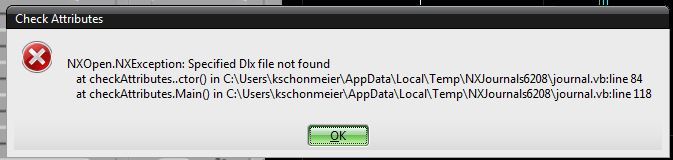We have to add this note to a lot of different drawing sheets we work on...
-BUILD EVENT: xxxxxxxxx
-KCDS DESIGNATION: STD CARE UNLESS OTHERWISE NOTED
-PE DISPENSE FILE: xxxxxxx/xxxx
xxxxxxxxxxxxxxxxxxxxxxxxxxxxxxxxxxxxxx
-BEADS FOLLOW PRODUCT FEATURES UNLESS OTHERWISE NOTED
-PULL OUT STA NO: N/A
(The info in place of the xxxxxx will change from file to file that we work on.)
1) It doesnt make sense to have someone type this out every time. So i figured to make it a part file of its own that a button will import. Makes it simple. Hit a button, the entire note appears.
2) My bosses dont want to make people have to go into each note and type out the different info on each sheet it is needed. So I thought of adding three attributes to the poperties of a file and have the notes connect to the attributes. Like adding <W@PAINT_CODE> in place of the xxxx and creating a poperty attribute for PAINT_CODE. Then it only needs to be typed out once and every time we add the note, it will automatically complete.
I have code that works for importing files. What I dont know how to do is write .vb code that before importing the part file, it will check to see if three specific attributes are available, and if not, it will promp someone to fill out the info and then automatically create the attributes for them. Then it will import the note's part file.
I am pretty sure I am making this confusing. I have a bad habit of that. lol
-BUILD EVENT: xxxxxxxxx
-KCDS DESIGNATION: STD CARE UNLESS OTHERWISE NOTED
-PE DISPENSE FILE: xxxxxxx/xxxx
xxxxxxxxxxxxxxxxxxxxxxxxxxxxxxxxxxxxxx
-BEADS FOLLOW PRODUCT FEATURES UNLESS OTHERWISE NOTED
-PULL OUT STA NO: N/A
(The info in place of the xxxxxx will change from file to file that we work on.)
1) It doesnt make sense to have someone type this out every time. So i figured to make it a part file of its own that a button will import. Makes it simple. Hit a button, the entire note appears.
2) My bosses dont want to make people have to go into each note and type out the different info on each sheet it is needed. So I thought of adding three attributes to the poperties of a file and have the notes connect to the attributes. Like adding <W@PAINT_CODE> in place of the xxxx and creating a poperty attribute for PAINT_CODE. Then it only needs to be typed out once and every time we add the note, it will automatically complete.
I have code that works for importing files. What I dont know how to do is write .vb code that before importing the part file, it will check to see if three specific attributes are available, and if not, it will promp someone to fill out the info and then automatically create the attributes for them. Then it will import the note's part file.
I am pretty sure I am making this confusing. I have a bad habit of that. lol