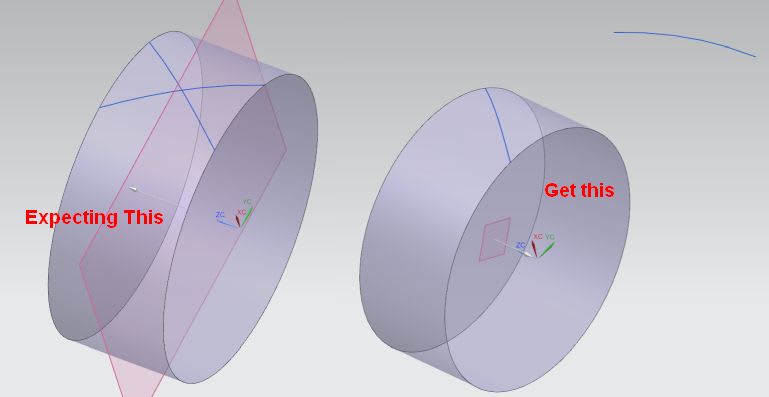I'm having a lot of trouble finding documentation that clearly explains input for functions. For example the NXOpen.Features.HelixBuilder. I created the code below with the help of the recorder and it works, but I can't find any documentation on how to input a value to "SizeLaw" for example you have to write it as "helixBuilder1.SizeLaw.Value.RightHandSide = r1*2"
The documentation section below has the most I could find:
''''''''''''''''Create Helix''''''''''''''''''''''''''
Dim nullNXOpen_Features_Helix As NXOpen.Features.Helix = Nothing
Dim helixBuilder1 As NXOpen.Features.HelixBuilder = Nothing
helixBuilder1 = workPart.Features.CreateHelixBuilder(nullNXOpen_Features_Helix)
helixBuilder1.SizeLaw.Value.RightHandSide = r1*2
helixBuilder1.PitchLaw.Value.RightHandSide = "15"
helixBuilder1.EndLimit.Expression.RightHandSide = "1"
Dim myHelix As NXOpen.NXObject = Nothing
myHelix = helixBuilder1.Commit()
The recorded journal BTW had 10X the number of lines. I just kept deleting them and making sure it still ran.
The documentation section below has the most I could find:
''''''''''''''''Create Helix''''''''''''''''''''''''''
Dim nullNXOpen_Features_Helix As NXOpen.Features.Helix = Nothing
Dim helixBuilder1 As NXOpen.Features.HelixBuilder = Nothing
helixBuilder1 = workPart.Features.CreateHelixBuilder(nullNXOpen_Features_Helix)
helixBuilder1.SizeLaw.Value.RightHandSide = r1*2
helixBuilder1.PitchLaw.Value.RightHandSide = "15"
helixBuilder1.EndLimit.Expression.RightHandSide = "1"
Dim myHelix As NXOpen.NXObject = Nothing
myHelix = helixBuilder1.Commit()
The recorded journal BTW had 10X the number of lines. I just kept deleting them and making sure it still ran.