asv4k8
Aerospace
- May 3, 2010
- 38
I have a complex shape on my hands that is giving me trouble, see attached pictures and file:
Here is the picture with explanation:
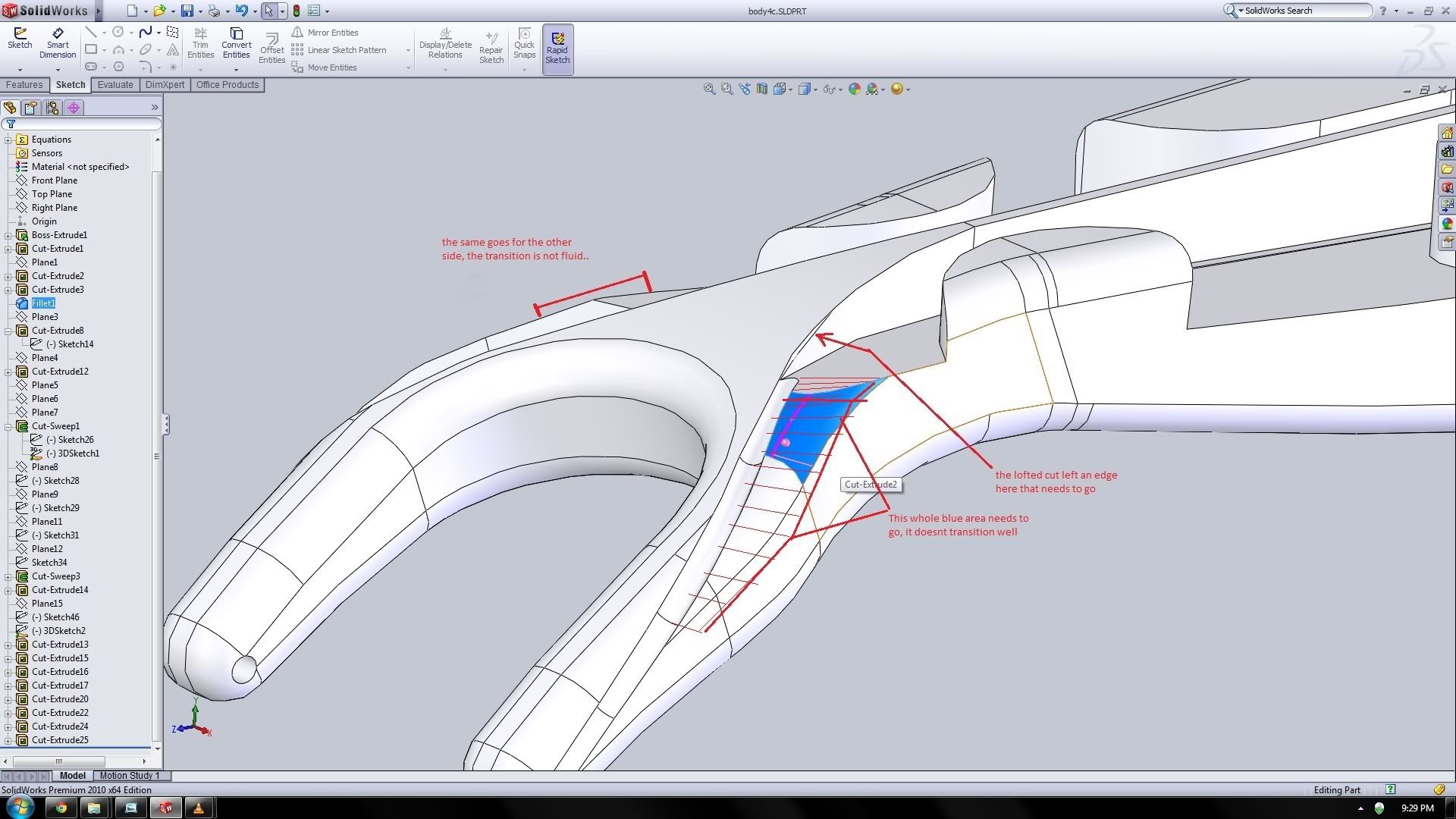
and the solidworks part file is also attached. I just cant seem to get the right lofted cut, thanks in advance for the help...
As always thanks in advance and if you need ANY automotive engineering or performance advice feel free to email me as I am not on here that often.
Here is the picture with explanation:
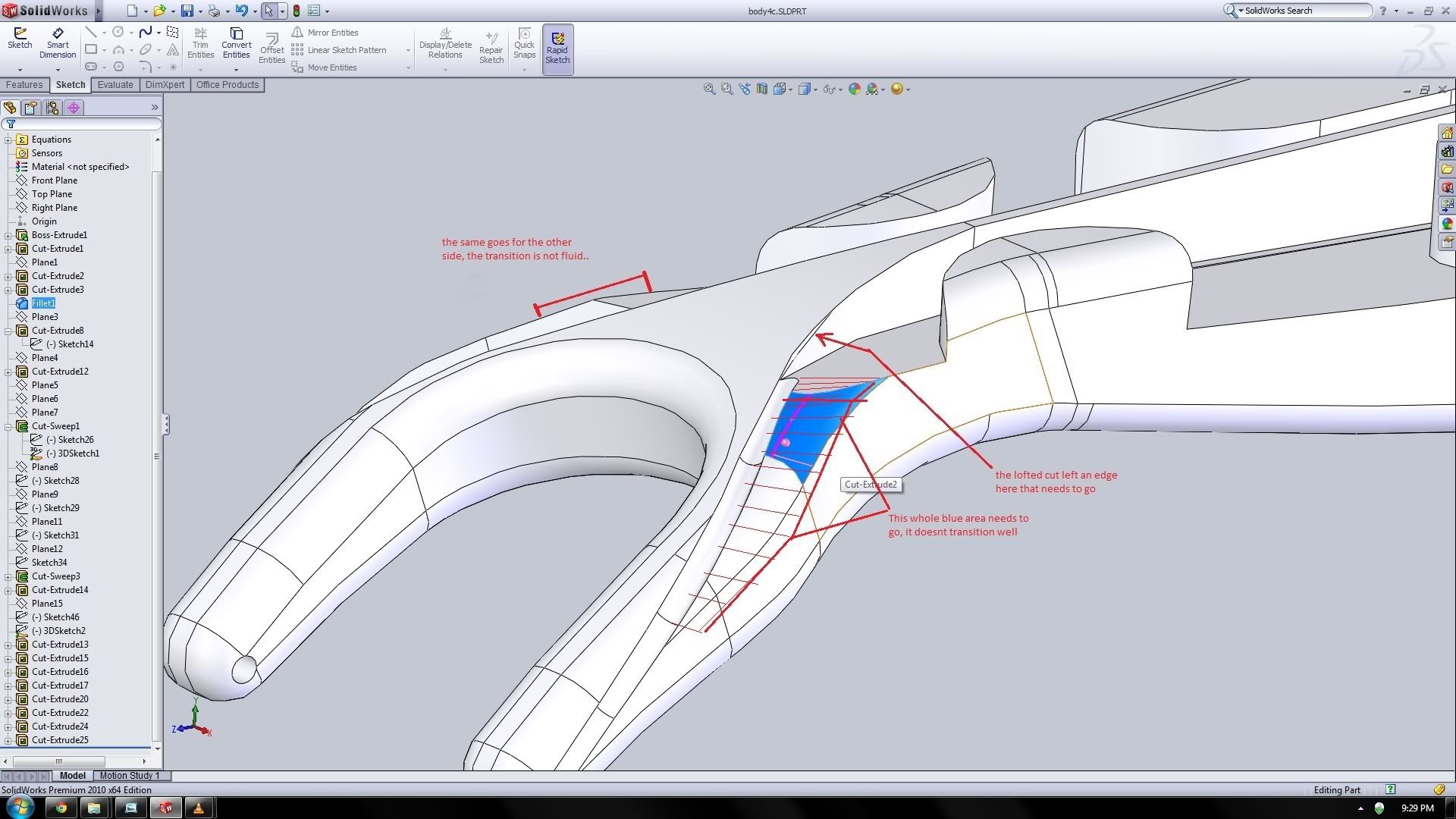
and the solidworks part file is also attached. I just cant seem to get the right lofted cut, thanks in advance for the help...
As always thanks in advance and if you need ANY automotive engineering or performance advice feel free to email me as I am not on here that often.
