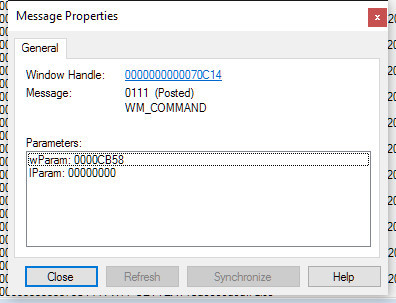neshom
Mechanical
- Feb 7, 2016
- 43
I'd like to open a part similar to "Open in Position" using API. I am able to open a part, but the view is not the same at it is in assembly.
Do you know how I can do this?
Thanks in advance.
Do you know how I can do this?
Thanks in advance.