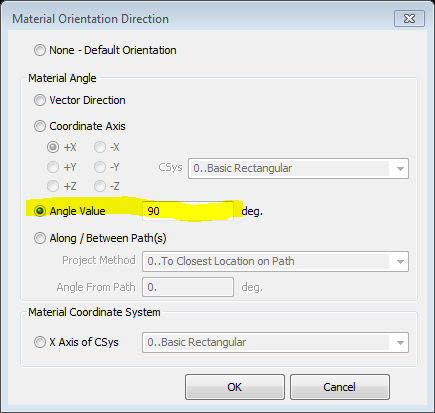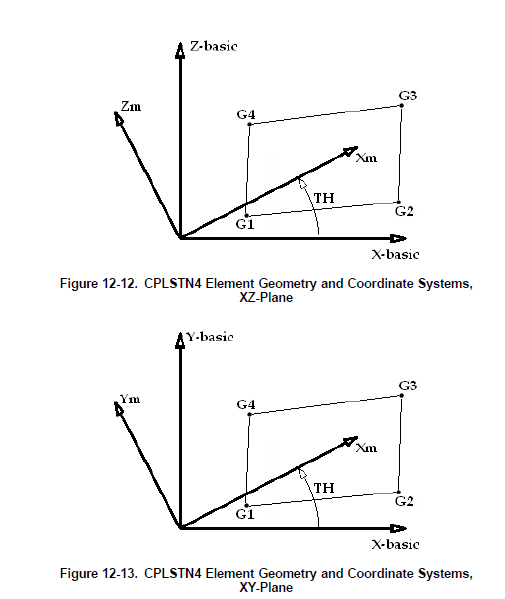MrRogers1987
Aerospace
I am trying to run a plane strain model that has several components which do not have isotropic properties. They are made from composite layups, but I have calculated equivalent orthopedic properties for the layup schedule. Now I have a plane strain model of a different section of this assembly. I am using the PPLANE property card with CPLSTN4 elements and MAT3 card to try and apply the orthotropic material properties. I looked into other options in Nastran for creating plane strain models, but (correct me if I'm wrong) it seems like this combination is the only one that will allow the inclusion of orthotropic materials. I also want to recover the stress results in a cylindrical coordinate system, so I am also using MAT3 for the isotropic materials so that I can assign material directions to all the elements. From what I understand, this is the only way to recover stress/strain components in a coordinate system other than global for CPLSTN* elements.
Once I had results I realized that there was an issue with the material orientations. Apparently FEMAP does not work very well with CPLSTN* elements; it does not understand how the elemental coordinate system is defined. It tries to treat them as CQUADs and defines the element x-axis relative to the "first-edge". This isn't how CPLSTN* element coordinates are defined however, so when it calculates the element orientation angle theta to define the material angle it provides an incorrect result. For CPLSTN* elements the x-axis is always aligned with the global (or basic) x-direction. Does anyone know a way around this in FEMAP? I tried using NX8.5 as well, but it does not support this element type at all (won't even read the elements in).
Once I had results I realized that there was an issue with the material orientations. Apparently FEMAP does not work very well with CPLSTN* elements; it does not understand how the elemental coordinate system is defined. It tries to treat them as CQUADs and defines the element x-axis relative to the "first-edge". This isn't how CPLSTN* element coordinates are defined however, so when it calculates the element orientation angle theta to define the material angle it provides an incorrect result. For CPLSTN* elements the x-axis is always aligned with the global (or basic) x-direction. Does anyone know a way around this in FEMAP? I tried using NX8.5 as well, but it does not support this element type at all (won't even read the elements in).