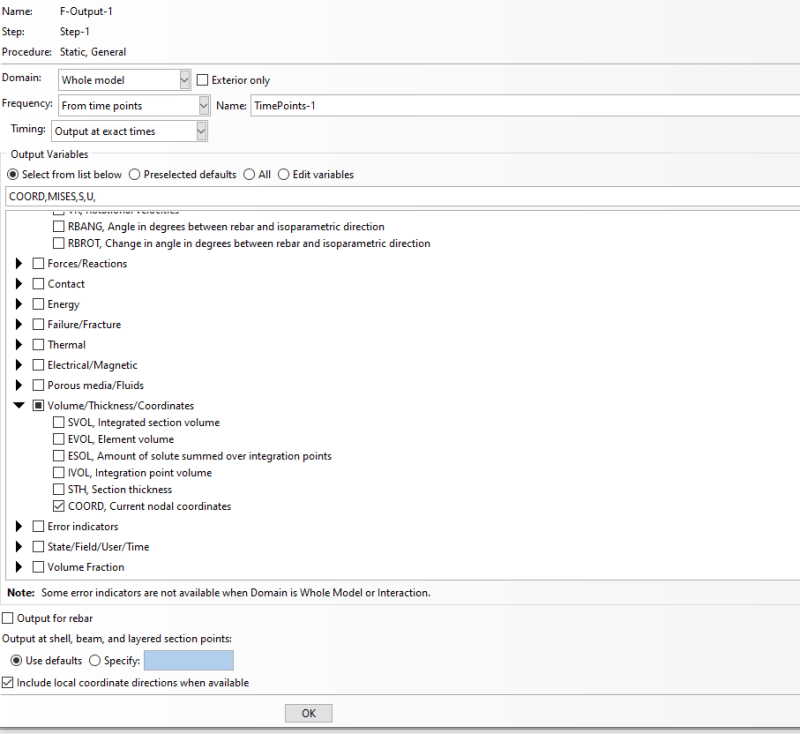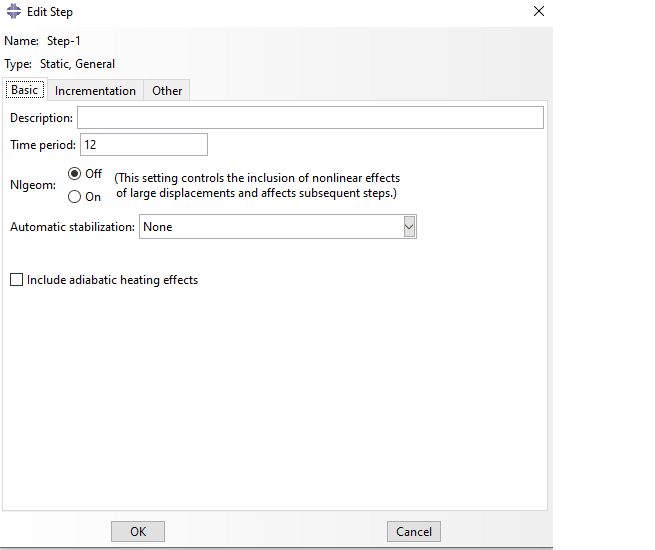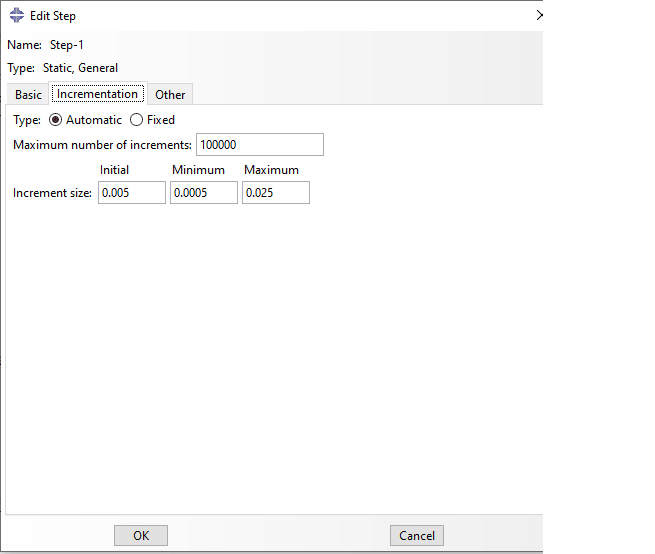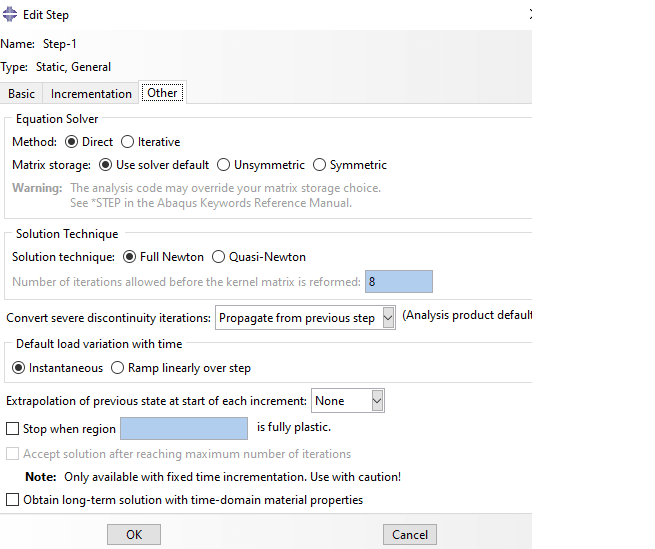Bruno V
Civil/Environmental
- Jun 16, 2022
- 12
Hello everyone,
I am trying to perform a multi-step static analysis on shell elements by means of the subroutine DLOAD.
I extracted the stress history at a specific location (see attached illustration).
I do not understand the shape of the signal. When I look at the results, I can see that several values are reported at each time step, hence the unrealistic spikes one can see on the attached figure.
How can I solve this? I tried different in the solver under Steps but nothing works so far.
Thanking you in advance
Regards,
I am trying to perform a multi-step static analysis on shell elements by means of the subroutine DLOAD.
I extracted the stress history at a specific location (see attached illustration).
I do not understand the shape of the signal. When I look at the results, I can see that several values are reported at each time step, hence the unrealistic spikes one can see on the attached figure.
How can I solve this? I tried different in the solver under Steps but nothing works so far.
Thanking you in advance
Regards,