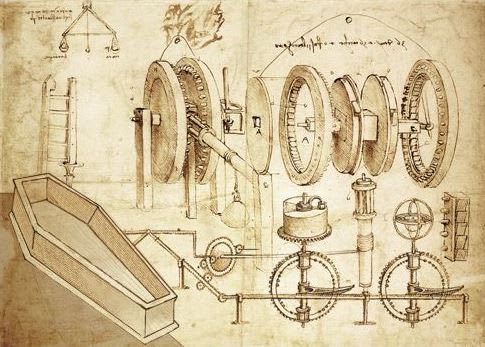Trenno
Structural
- Feb 5, 2014
- 831
I'm sure we've all spent a considerable amount of the last 12 months working remotely without access to the office printer and therefore being forced to work paperlessly.
Interested to hear other's experiences about how you've either struggled or adapted with new ways of working with various software.
An example that springs to mind is creating clickable hyperlinks within Bluebeam so you can flick between GA section markers and the actual section. Mimicking physically flicking back and forth through a large set of paper drawings.
Interested to hear other's experiences about how you've either struggled or adapted with new ways of working with various software.
An example that springs to mind is creating clickable hyperlinks within Bluebeam so you can flick between GA section markers and the actual section. Mimicking physically flicking back and forth through a large set of paper drawings.