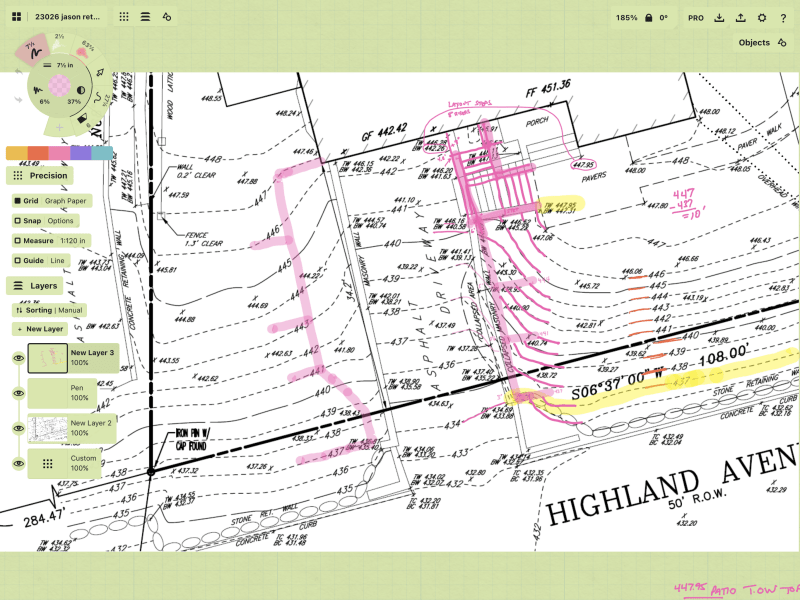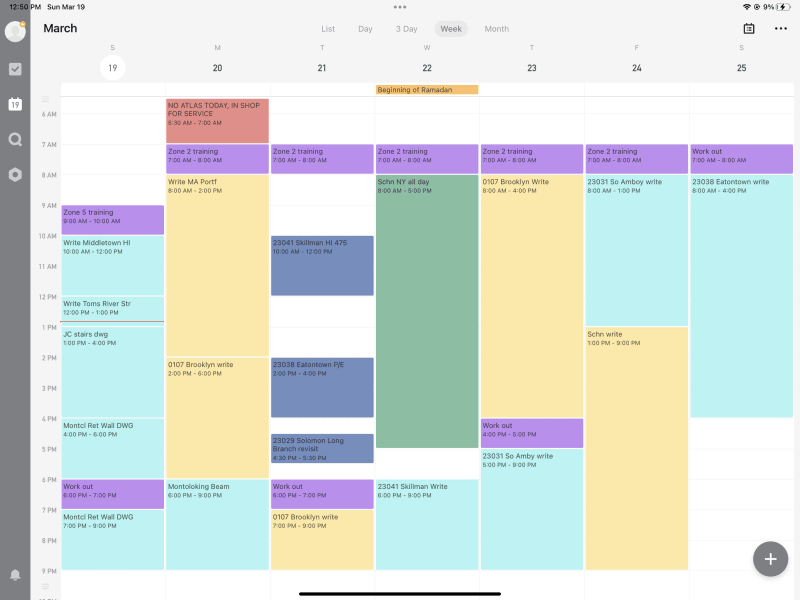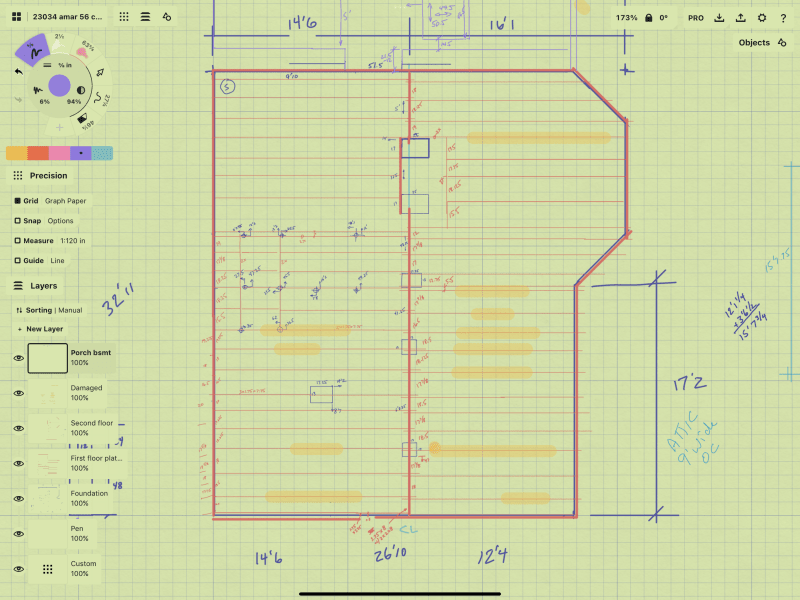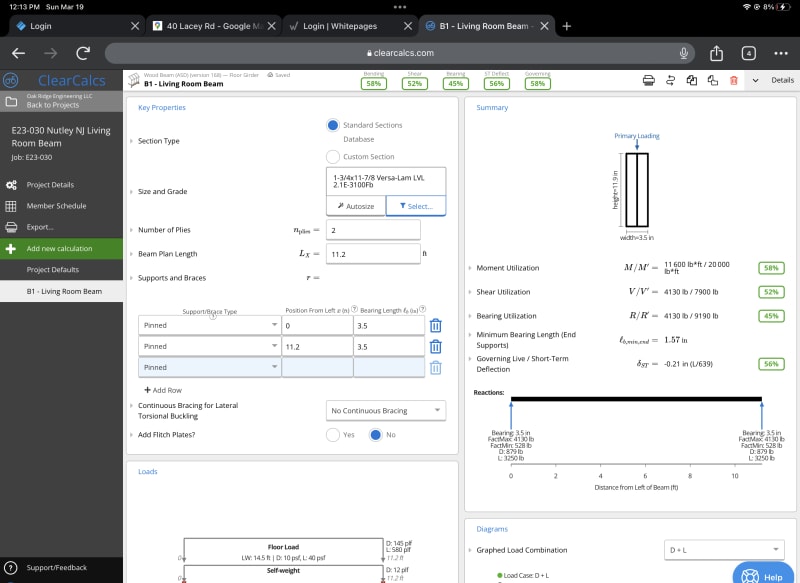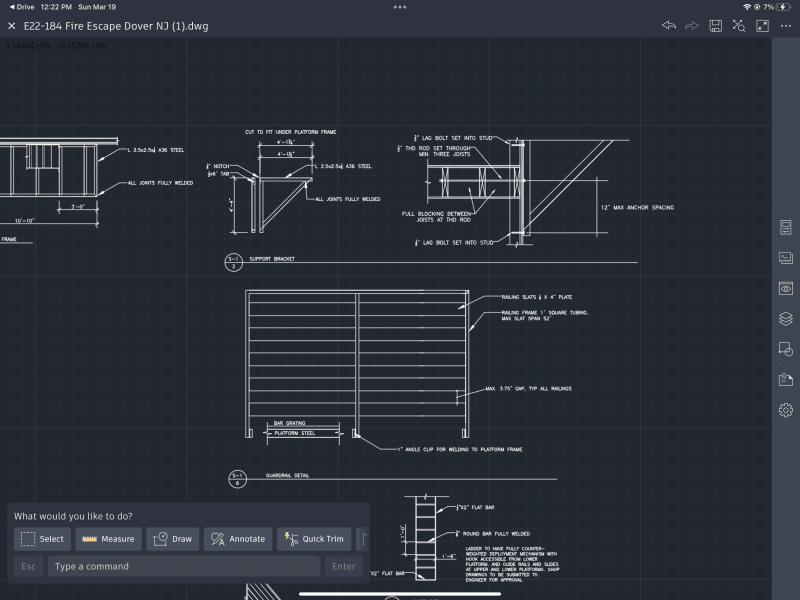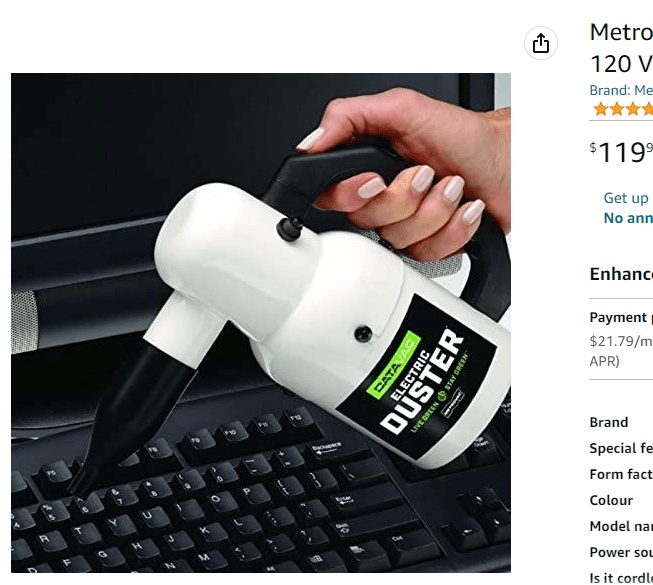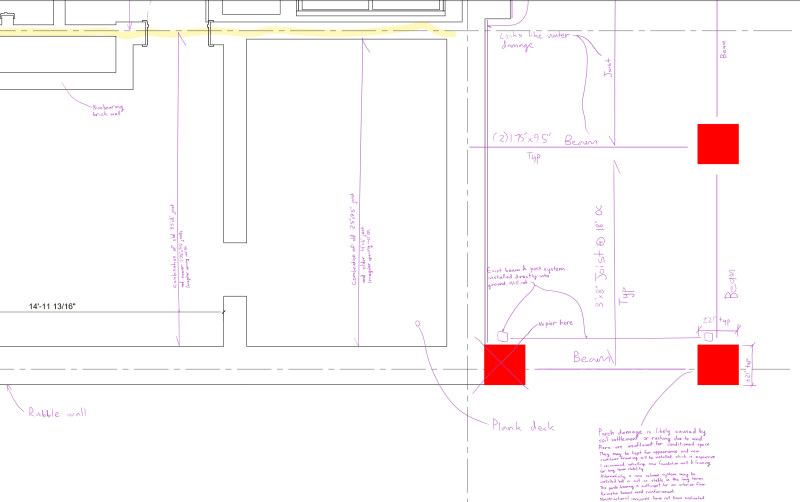human909
Structural
- Mar 19, 2018
- 2,126
Hi all. I though I'd reach out for ideas and tips on improving my workflow particularly with respect to using a iPad or similar tablet to mark up drawings. My main needs is to be able to quickly edit and annotate PDF file drawing which will then be saved and sent to be more formally drafted by others. I'd likely be using two devices at the same time, a computer and a tablet. (Otherwise a computer and pen/paper.)
Who here has used a tablet (Apple, Android or Windows) for such tasks and what recommendations and feedback do you have?
My first thoughts are a Samsung Galaxy Tab S8, they seem suitable and I'm more comfortable with Android rather than iOS) Though a Microsoft Surface might be better to integrate very smoothly with my windows laptop workflow.
Thanks in advance for any tips.
(In my salary job I have been mainly managing to get by without paper, printer or scanner. Everything is pretty much done electronically including marking up drawings and other things. Quick informal hand calcs might be by hand on paper or using excel or Mathcad. I've found this all quite suitable.
I've taken up doing some residential consulting work on the side with another partner which requires fast and clear marking up of cleaned up Architectural drawings. I've found that doing on my laptop computer is just too slow and impractical. I was about to buy a larger printer/scanner which would align with the workflow approach of my engineer partner but then I figured there is probably a better way. Hence me looking at tablets with styluses.)
Who here has used a tablet (Apple, Android or Windows) for such tasks and what recommendations and feedback do you have?
My first thoughts are a Samsung Galaxy Tab S8, they seem suitable and I'm more comfortable with Android rather than iOS) Though a Microsoft Surface might be better to integrate very smoothly with my windows laptop workflow.
Thanks in advance for any tips.
(In my salary job I have been mainly managing to get by without paper, printer or scanner. Everything is pretty much done electronically including marking up drawings and other things. Quick informal hand calcs might be by hand on paper or using excel or Mathcad. I've found this all quite suitable.
I've taken up doing some residential consulting work on the side with another partner which requires fast and clear marking up of cleaned up Architectural drawings. I've found that doing on my laptop computer is just too slow and impractical. I was about to buy a larger printer/scanner which would align with the workflow approach of my engineer partner but then I figured there is probably a better way. Hence me looking at tablets with styluses.)