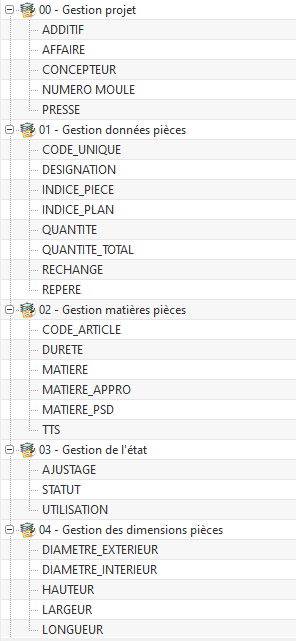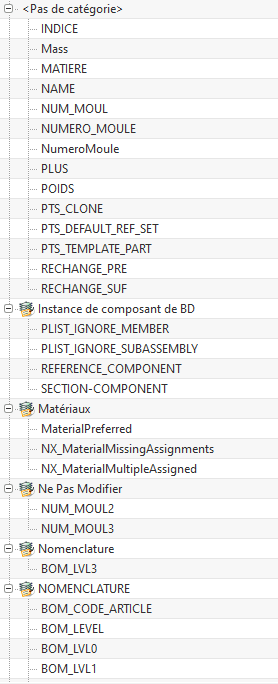El_Paben
Industrial
- Sep 11, 2023
- 33
Good morning,
Je m'explique, on a des pièces qui on était crée en 2022 par exemple, aujourd'hui j'ai mis à jour mes attributs et mes expressions liées sur mon fichier de base.
How do I get these old parts up to date with my latest database? Is there a way other than recreating it or importing it into the new file? Any method to update the file?
Thank you and good day